
Squarespace SEO Tips #1: Create an SSL version of the site

This is one of the most important steps for Squarespace SEO. Google posted that secure HTTPS websites that use ‘secure socket layer’ will be given preference in the search results, over the non-secure ones.
Therefore, make sure Squarespace site is secure – and luckily, safeguarding your site is simple in Squarespace. You need to click on Settings > SSL and Security, then shift SSL on.
SSL for Squarespace sites on new domain
Shifting on SSL will make sure you are meeting Google’s expectancies, but your site will probably load faster too because Squarespace utilizes HTTP/2 for the secure sites. Google approves this and considers it a positive ranking indicator.
Switching a non-secure to secure site in Squarespace
If you want to make your non-secure site a secure one, you need to act carefully. Creating an ‘https’ version of an existing ‘HTTP’ site can harm you in search if you do not ensure the old HTTP:// link transmits permanently to its https:// correspondent.
SSL certificate
Squarespace gives free of charge SSL certificate to all clients. The visitors will get a safe connection to all pages of the site. Google rewards SSL-secured websites with a minor ranking boost.
Squarespace SEO Tips #2: Submit a sitemap to Bing and Google
By registering the site with Bing Webmaster Tools and Google Search Console, you tell the main search engines your site exists and ensure it is crawled. Once you have registered the site, it is crucial to present an XML sitemap to these services. In this way, the services will index the site correctly and more rapidly.
When you make a page, it is added to the sitemap automatically. For SEO it is useful, but it can take a longer period for Bing and Google to find the page if you are not giving it to them. Fortunately, one of the greatest SEO for Squarespace features is automatically generating an XML sitemap when you create the site. In both services, you simply need to go to the site’s dashboard, click ‘sitemaps,’ and give the needed link to them.
When you make updates or create a new content, it takes longer for search engines to notice the changes to your site. However, by using the free search tools by Bing and Google, you will accelerate the re-indexing procedure.
Squarespace SEO Tips #3: Optimize file names to your images
Images are frequently overlooked in Squarespace SEO efforts, but they are significant and you should optimize them. Most search engines have an image search function and your images, appearing in the results, can attract more visitors to your site. Search engines look at file names when categorizing and indexing the content of pages.
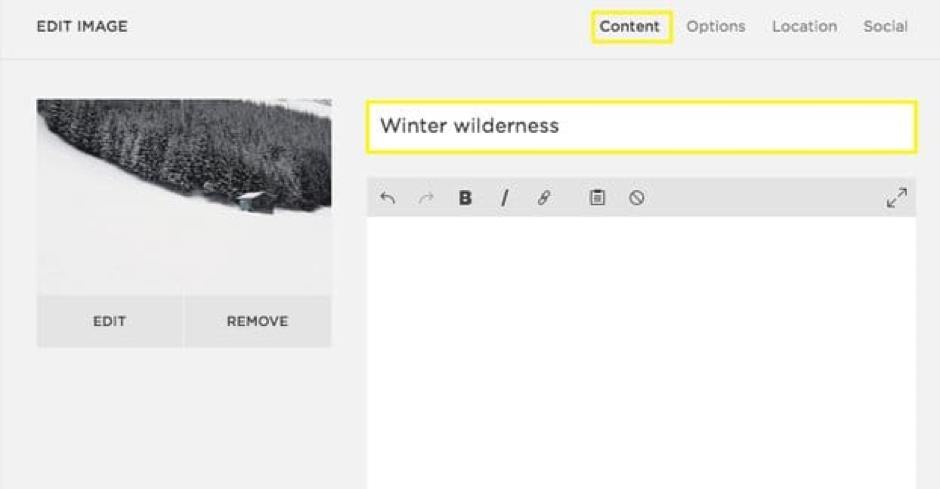
First, you should upload the image. The file name does not matter since you can change it instantly via the Squarespace menus. Give a name to your images that include a keyword for the image and a keyword for the site. For instance, an article about Budapest featuring an image of Buda Castle, it is better to use a file name of ‘buda-castle.jpg’ rather than ‘DSC136313jpg.’
This is simple in Squarespace – you just hover over the image, click ‘Edit’ and you can type the desired name in the ‘Filename’ box. You should do this for every image, so they are all giving you that additional bit of value. In addition, keep in mind that a fast-loading image will better the page speed, which is a ranking factor for Bing and Google.
Squarespace SEO Tips #4: Add alt text to your images
You should add alt text that works for both search engines and screen readers. Add a description that contains the focus keyword but it is still comprehensible to anyone who uses a screen reader to read your content.
This is important to do since search engines use the alt text to categorize your context and the screen readers for providing a description of the image to visually damaged users. In addition, if the image does not load, its description can be shown.
Use keywords in the image alt text to inform the search engines more about the images. Just keep these bits of content relevant and readable – no keyword stuffing.
Squarespace SEO Tips #5: Optimize your Meta descriptions
A Meta description is a short summary of the web page that appears beneath the blue link in a search result page. For Squarespace SEO is crucial to be informative about who you are and what does your business do while subtly using keywords.
Properly written Meta description encourages more clickthroughs to your site while raising the CTR of your page. The CTR is a Google ranking signal, so optimizing Meta descriptions is important.
In Squarespace, there are three places to type the Meta description:
- To add it to your home page, go to Settings > SEO and fill the ‘search engine description’ box with the Meta description.
- To add it to a static page, click on Pages, hover over the specific page, click the cog, and type it into the ‘description’ box.
- To add it to a blog post, go to your post and click ‘Edit’ then ‘Settings’. Write the Meta description in the ‘excerpt’ box.
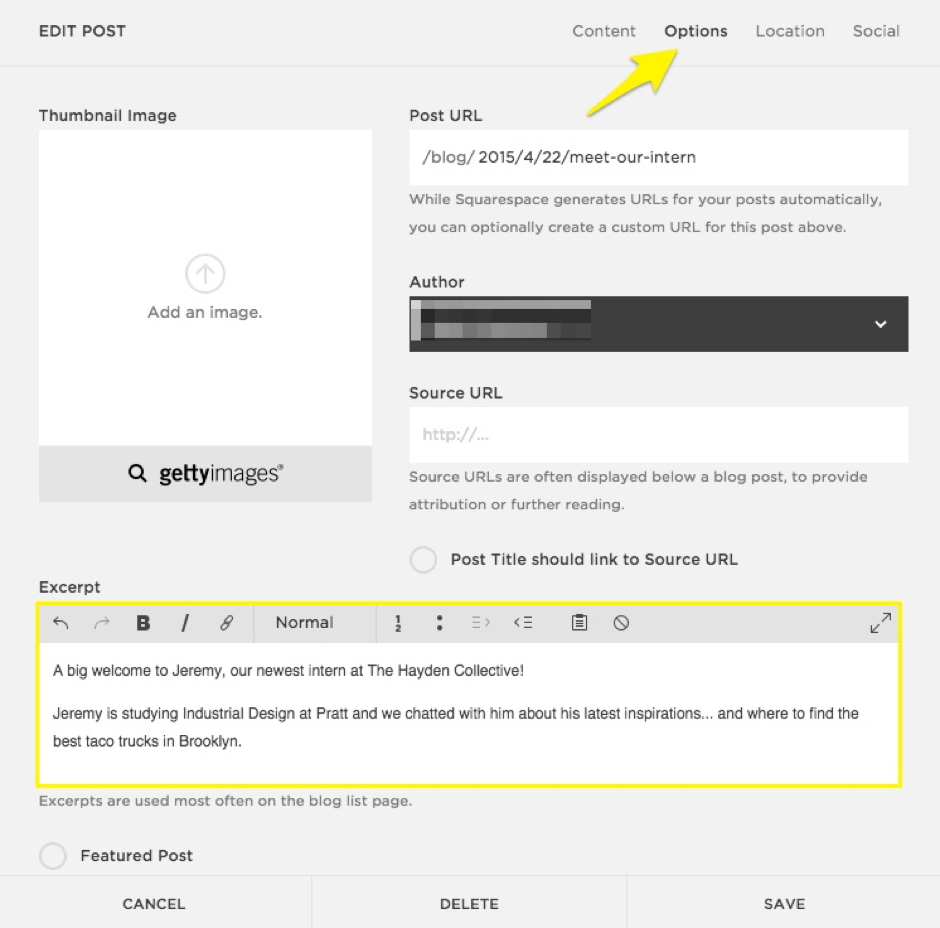
Like with the site titles and descriptions, you can put in Meta descriptions and titles for each post on your site. A title should not be longer than 55 characters, and a Meta description should not be longer than 150 characters, for best visibility in the search results page.
Squarespace SEO Tips #6: Use a simple URL structure
URL is a unique identifier for your site. Google recommends keeping a simple URL so think about shortening URLs. These URLs are intelligible and short. For instance, a blog post titled “Learn How to Cook like a Pro” you can change it to:
example.com/blog/cooking-advice
Use hyphens between the words rather than underscores to denote spaces – it betters the readability. Furthermore, remove unnecessary words and use URL that contains relevant keywords. With doing this, you will make easier the sharing of the URL on social networks, particularly those with characters limit like Twitter.
SEO for Squarespace generates clear URLs automatically, particularly for static pages. With regard to specific blog posts, it is best to edit the post format so you do not enter date information in it. If you include the date information, you will make the URL pointlessly long. Besides, if you plan to update the blog post in the future, date information is irrelevant.
It is easy to change the blog post slug in Squarespace. Go to the post, go to Edit, and navigate to the Options tab. If you want to save time and keep the blog consistent, set global settings for the blog post in Squarespace.
Squarespace SEO Tips #7: Create valuable content and build external links to it
Having a content strategy is necessary for SEO strategy. The content is the basis of all your onsite Squarespace SEO. Every post should be lengthy, unique, high quality, and full of useful information for your potential customers.
Write naturally and do not overuse words or phrases in your content. Instead, use concepts and phrases concentrated around a narrow topic. Google gets better at providing on-topic and good-quality search results, so use one main keyword and a few longer-tail keywords in your posts.
The more varied and informative posts your site has, the more times the search engines will rank them. If you have more pages, you will also have many external links pointing to them.
The co-founder of Neil Patel Digital, Neil Patel gives some tips on how to create strong content that you should certainly follow. In addition, the founder of Moz, Rand Fishkin, gives some resources on how to build links to your content.
It goes without saying that you need to do keyword research before writing the content to get a grasp of the topics people are searching for, and how long will take to rank for a specific niche.
Create content corresponding to your keyword research to get the most potential for links. Your content o is a large factor in ranking, so it is crucial to put effort into it.
In Conclusion
The updated version of Squarespace has a good implementation for many SEO features. Thus, it is possible to optimize a Squarespace page successfully for search and to attain a high ranking for it.
Squarespace is an excellent outlet for portfolios, creative ventures, and small businesses. It offers a free 2-week trial, so you can check its SEO strategy and see if it fits your needs.

