A few search engine optimization tips are all you need to get started learning how to do SEO. You will quickly learn the basics to understand how you can get your pages to start ranking.
Learning how to do SEO can be intimidating at first, but if you concentrate on a single tip at a time, you can start advancing.
To start, you need to understand a little bit about search engines. You also need to use techniques that satisfy both the search engine and the site visitor. For businesses, you want to use SEO to make your website a profitable tool for your business.
14 Search Engine Optimization Tips for Your Website
Tip 1: Give Search Engines Relevant Content for Their Users
Search engines, like Google and Bing, want to make their users happy. That earns money for the search engines and provides a quality experience for the visitor.
Search engines try to direct internet users to the most relevant content available. To give search engines what they seek, you need to provide quality, relevant content on your website.
You can tell search engines that you have that content by writing well-written body content on your pages and write effective titles and descriptions that explain exactly what the page is about. Using keywords in the text, titles, and descriptions on your website is the way to do that.
Tip 2: Help Readers and Search Engines without Insulting Them
Avoid insulting people and search engines by slamming them with keywords in every sentence. That’s called, “keyword stuffing.” Google provides a great example:
“We sell custom cigar humidors. Our custom cigar humidors are handmade. If you’re thinking of buying a custom cigar humidor, please contact our custom cigar humidor specialists at custom.cigar.humidors@example.com.”
You know it when you see it. Keep it off your website, or Google will penalize you for it!
Tip 3: Make Your Website an Authority in Its Niche
As you create content for your website, think about how others will view it. Is your content interest and useful enough that people will link to it?
If your website sells tools, you can improve your SEO by posting authoritative information about tools: how to use them, how to select the best ones, how to maintain them, who needs them, what each one does, etc. Infinity Tools, for example, posts regular blog posts about using the different tools and accessories that they sell (below).
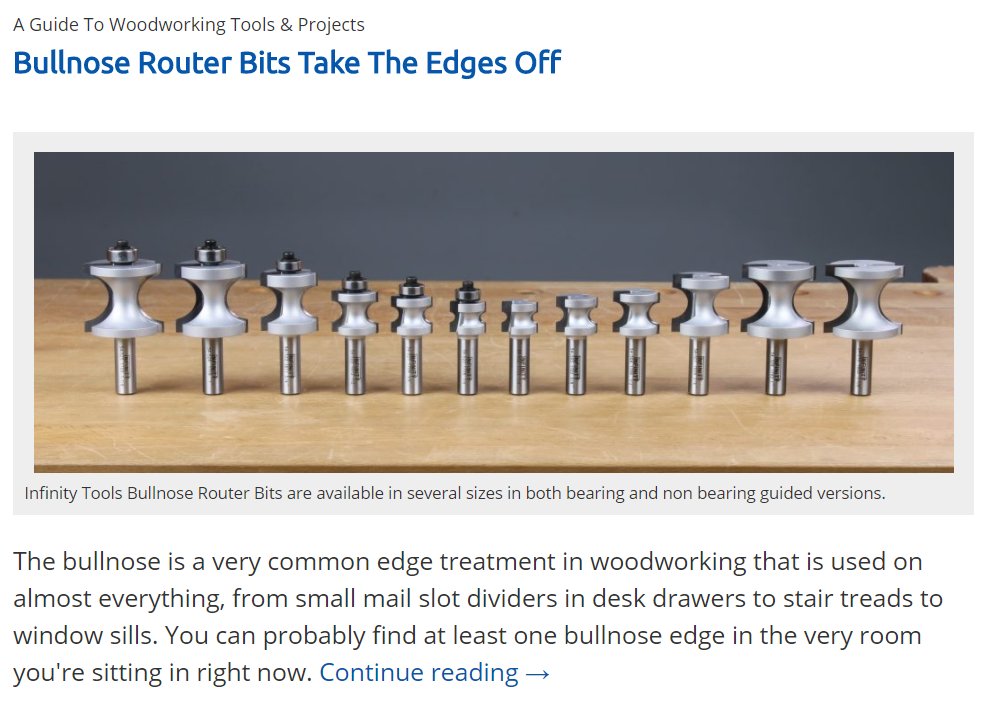
If you put together attractive content that pleases visitors, some may link to your site. That shows web crawlers that your site has authority and builds a reputation.
Tip 4: If It is Not Fast, It will Come in Last
People expect speed today. According to Maile Ohye of Google, “Two seconds is the threshold for ecommerce website acceptability. At Google, we aim for under a half second.”
Site visitors click away from sites that load slowly, and Google will lower your pagerank on the search engine results page (SERP) if your page loads slowly. There are plenty of ways to improve page load speed, says SEO company, Moz. You might have to do some research or consult an SEO expert to help you, but improving page speed will likely improve your rank on the SERP.
Tip 5: Fix What’s Broken
You probably have a checklist of things that you need to fix on your site. It might have little details, like this:
- develop long-tailed keywords to attract more qualified visitors
- correct the spelling of, “torque,” on my ratchet wrench page
- re-label the image of the screwdriver so that it says, “screwdriver,” instead of “ice pick”
- fix the broken link to the metric conversion page
- update the email on our contact form
- update the sales representatives’ names
- remove products that we no longer stock
Broken links, misspellings, labels that do not match images, lack of updates, and other errors on your website send red flags to search engines. People who visit your site will see them, too. Who will find your torque wrenches if you call your product page, “Tork Ranches?”
Tip 6: Turn Your Website into a Quality User Experience
As you learn how to do SEO, you also want your site to please and retain users. You need an attractive site that users can navigate easily and safely.
You should avoid clogging it up with too many advertisements or distractions.
A quality user experience (UX) means an easy and enjoyable for your site visitors. Your navigation should be so easy and straightforward that they do not even notice it as they click from page to page. Although SEO and UX are two different aspects of web page development, making improvements one directly or indirectly improves the other, according to Search Engine Watch.
Tip 7: Use Your Site to Convert Visitors to Leads and Leads to Customers
Search engines see conversions as click-throughs, and click-throughs boost page rank. If you design your web page to convert visitors to leads and leads to customers, your visitors who follow through the sales funnel will result in improved click-through rates on your website and, hence, your page rank.
To get conversions and click-throughs, create calls to action that help users understand what to do on your web pages. No one wants to take orders, but it’s nice to see a big button that helps us do what we came to do. Right? Provide calls to action (CTA) with clear guidance, like this one from OfficeVibe:
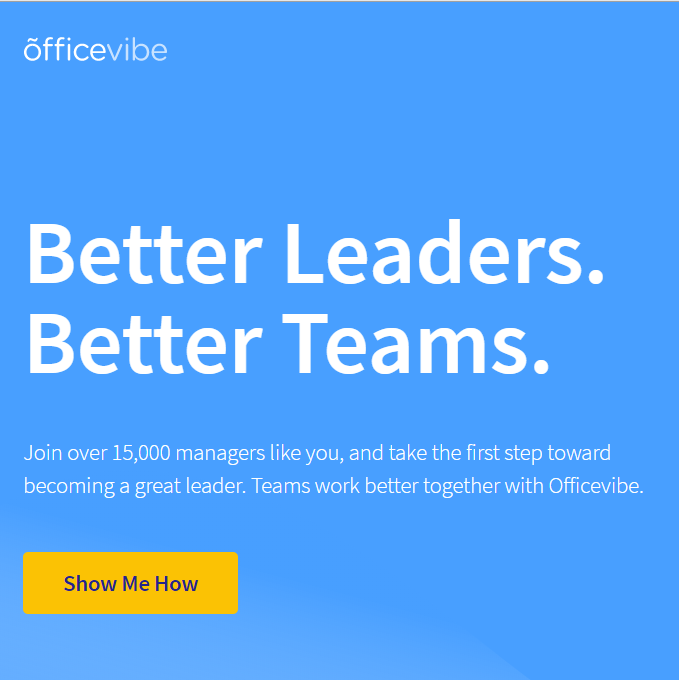
The clean design and convincing message lead into a simple, unmistakeable CTA: “Who Me How.” That UX should give your business the conversion from visitor to lead, and it will give search engines a successful click-through: two birds, one stone.
Tip 8: Learn How to View Bounce Rates on Your Website
Google still has not made its Analytics intuitively easy for beginning website users to set up and run. However, if you’re willing to learn how to do it, it provides excellent information about how visitors interact with your website.
If you cannot do it yourself, it’s worth getting an SEO expert to help you set it up. Google Analytics can tell you about site volume, bounce rates, and much more. When you know, for example, that you have a high bounce rate on a particular page, it helps you detect and correct problems.
Tip 9: Take Advantage of Social Media to Improve SEO
Using social media can, if you manage correctly, get your website content in front of new users and increase the quality of visitors to your pages. It can encourage other site and blog owners to link to your website, increasing your website authority as viewed by search engines.
Social media help your branding by getting your brand out, in front of viewers, where they can start learning your brand name and even start using it in searches. You can bet that will get your website closer to the top of the SERP.
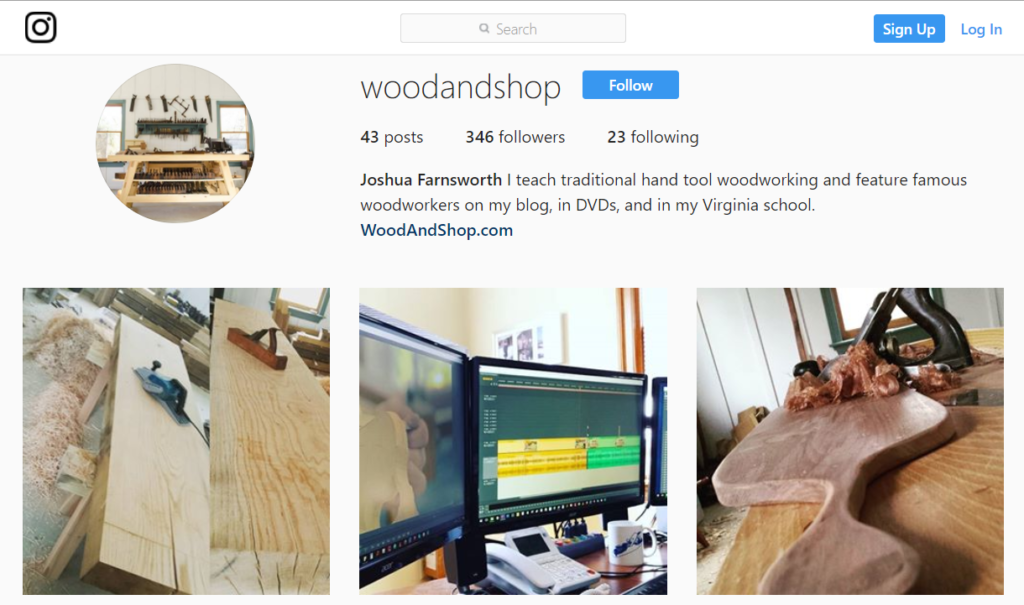
Facebook, Twitter, and LinkedIn all have options for making an identity or page for your brand within their platforms. Use your keywords consistently across all these media to help train users on the specific phrases associated with your brand and products or services.
Tip 10: Keep Domain Names Consistent, Logical, and Organized
Search engines crawling the web see domain names up front. That makes domain names extremely important as they explore your site and try to understand your web and each of its components.
That’s why we use subdirectory root domains, like “https://www.thinkbigseo.co/blog” instead of a sub-domain, like “https://www.blog.thinkbigseo.com” Note that the sub-directory root domain tells human users, just as it does machines, that the blog is part of Think Big SEO, whereas, in the sub-domain example, it would be unclear as to whether the website is part of a blog, or contains a post about Think Big Marketing. Using sub-directory root domains clarifies structure and relationship among individual pages and posts.
Keep your domain use consistent with your content and URLs too. If you use, “www,” sometimes and leave it off other times, you dilute your inbound links, causing search engines to interpret them as separate entities. That can cut your overall ranking as the search engine algorithm tallies their stats.
URLs, logically, should contain character strings that include your brand or, at least, the keywords that you use. Both people and machines can more readily see the relationship between the link and your content if they match.
Tip 11: Responsiveness Counts
As of the beginning of 2018, 52.2% of worldwide website traffic came through mobile phones, according to the statistics portal, Statista. That means you need a responsive theme for your website.
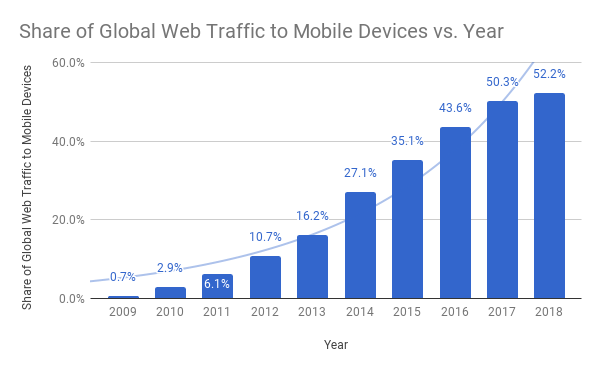
Tip 12: Multimedia Ranks Higher Than Plain Text
Search engines rank all types of content on websites and adding videos, images, pdf, and other media diversify elements for search engines and human users to view on your website. You can optimize your non-text content to give web crawlers more types of material to view and rank.
Tip 13: Tweak Your Meta Tags
When you publish or update a page, check your meta tags, especially the title tag and meta description. You want a unique and accurate meta description, with your keywords, for each page on your website. Likewise, pages should have meta titles that are unique and accurately describe each page’s content.
Both the meta titles and meta descriptions will appear in SERP snippets that look like the one below:

Tip 14: Review Your Snippets
Search engine users will see your snippets and compare them to other snippets: snippets competing against your snippet for the user’s click. You want to make sure that your snippet ranks better and entices more than any other snippet on the page.
Before you publish a web page, use a tool that will allow you to visualize your snippet as it will appear on the SERP. If you use WordPress with Yoast, you can do it right in your Yoast plugin. Otherwise, try an online tool, like the Google SERP Simulator (Snippet Preview).
_____________________________
These search engine optimization tips should get you started learning how to do SEO. Working through them will teach you a great deal about your website and drawing traffic to it. Don’t let the terminology intimidate you when learning how to do SEO on your own site can be quite rewarding, once you start.

