
You’ve probably heard of the terms ‘White hat SEO’ and ‘Black hat SEO’. But what about ‘Negative SEO’? Learn what it is and how to prevent it.
What is Negative SEO?
Negative SEO refers to attacks by malicious competition in the online world. In other words, all the methods that your competitors undertake in order to negatively influence the rankings and quality of your site.
The results from negative SEO can be quite serious, ranging from a severe drop in your ranking position to disappearing from the search results altogether. This, in turn, is very likely to affect your revenues and your company’s image.
Some of the most common negative SEO tactics include:
- copying your content across multiple sites to cause duplicate content issues
- using fake social media profiles with the purpose to ruin your social reputation
- hacking your site to cause damage to it
- buying a large number of spammy (low-quality) links pointing to your site
- writing reviews that look fake
- reporting you to Google for deploying black hat SEO techniques
So, does that mean that all that time you’ve invested in playing by the rules and using white hat SEO techniques is in vain?
The bad news is that black hat SEO can happen to anyone and it’s impossible to know who attacked you. The good news is there are ways to protect your site from negative SEO.
How to Protect Your Site from Negative SEO
Monitoring Your Link Profile
Ideally, all the links pointing to your site would be high-quality and relevant, However, in reality, this is not the case.
Spammy links and removal of your best backlinks are very popular negative SEO tactics. That’s why you need to keep an eye on your backlinks profile.
Using a link analysis tool will enable you to get a detailed insight of your link profile. However, bear in mind that not all strange-looking links are necessarily caused by intentional negative SEO. If you notice anything suspicious, simply click on the link to check the source.
Malicious spammers may contact websites pretending they’re you and ask them to remove your link. Link analysis tools also allow you to detect your best backlinks and tag to protect them.
Here are the best backlink analysis tools:
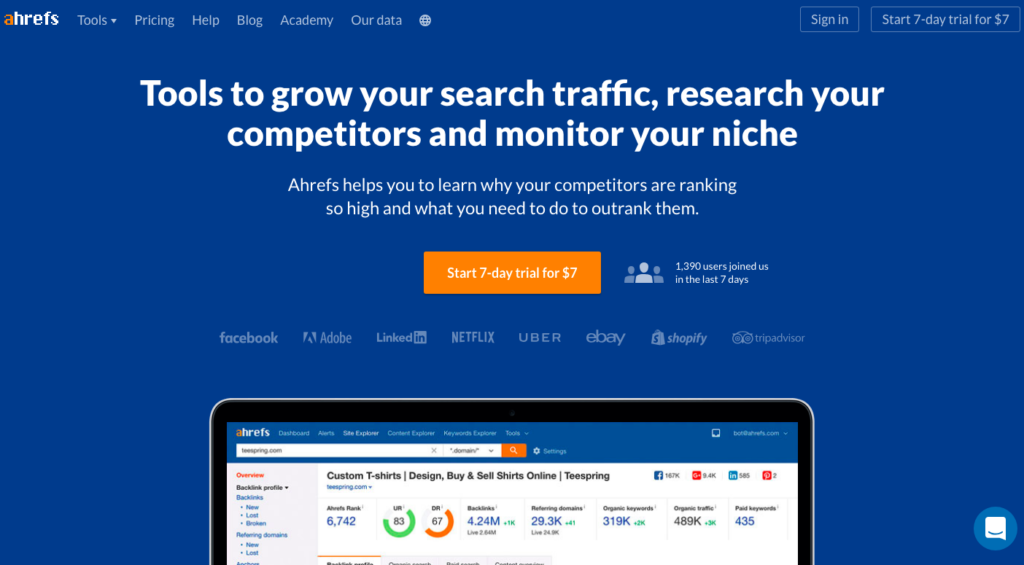

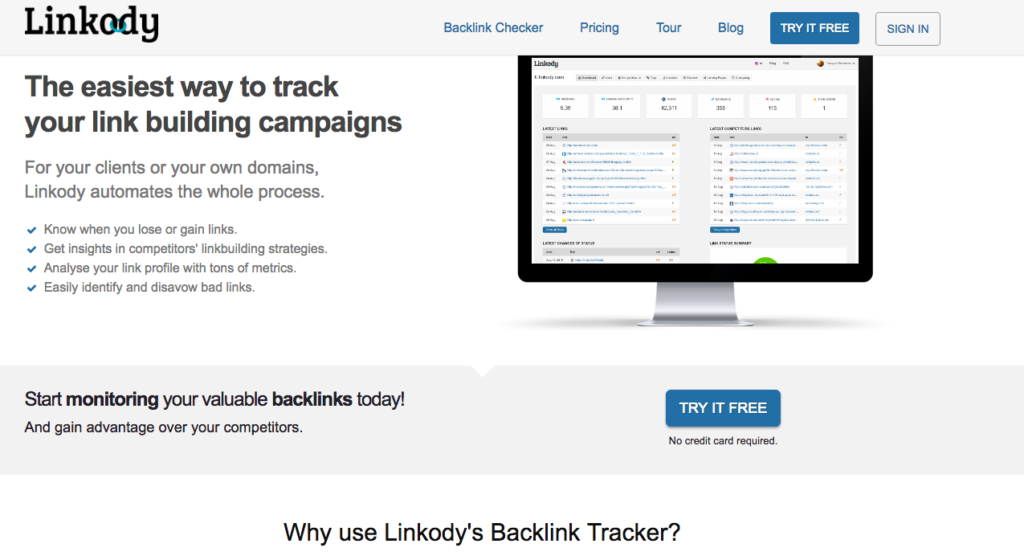
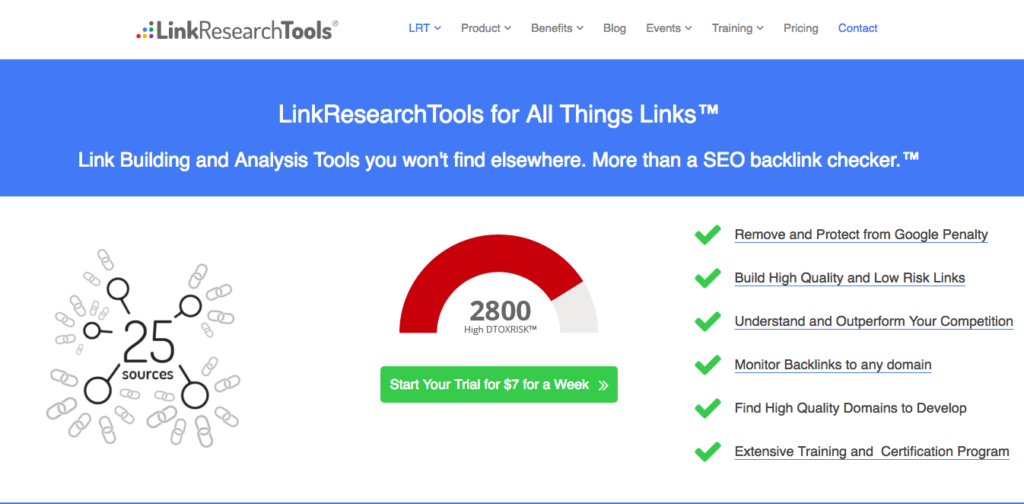
If you do find spammy (low-quality) links pointing to your website, contact the website owners or managers and ask them to remove them. If they fail to do so (which is very likely), you can use the Google Disavow Backlinks Tool to remove all unwanted backlinks.
Google Search Console Alerts
Google Search Console is a great tool that helps you improve your website’s ranking and performance by providing you with crucial data, analytics, and reports.
On top of that, Google Console helps you to keep an eye on your site’s safety by detecting all sorts of attacks. All you need to do is activate the Google Console alerts and you’ll get notifications on your email, including info on malware attacks, server connection issues, or any penalties imposed on your site.
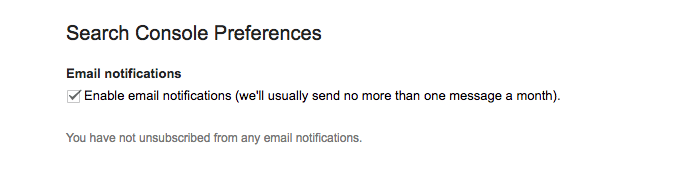
Check for Content Duplication
Another very common negative SEO practice that spammers might deploy is copying and reposting your content across various websites. We all know that Google appreciates and awards original content so if this happens, there’s a risk you’ll get penalized.
Be especially careful with articles received by contributors. Always check if they’re sending you content that has been published on other sites before or is very similar to somebody else’s writing.
To inspect if your content is unique or anyone has been distributing it around, use tools like Copyscape or Grammarly which show all plagiarized parts in the article, along with their original source.

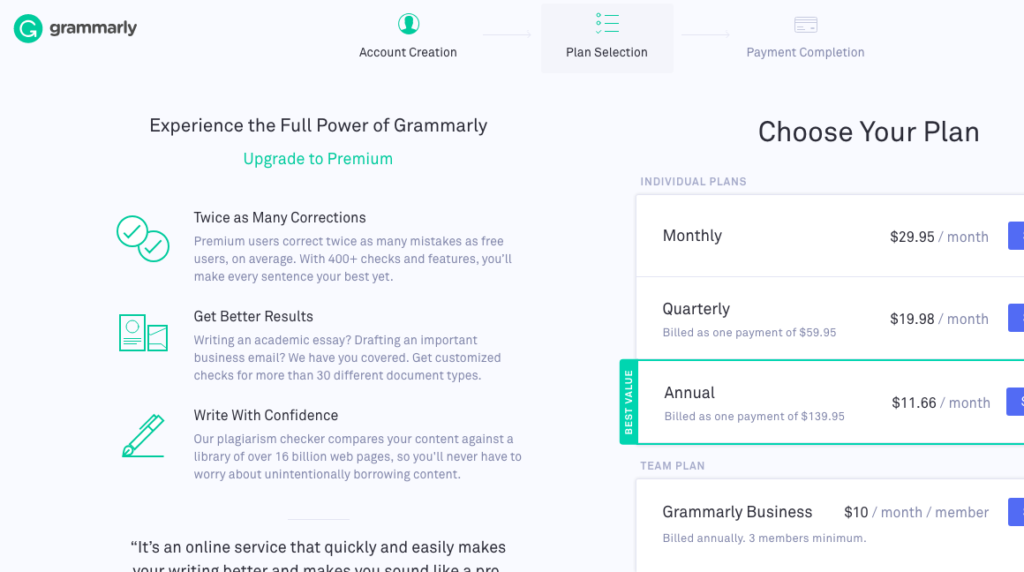
If you do find copies of your pages, first try asking the webmaster to remove them. If this doesn’t give any results, report the scraping website using Google’s copyright infringement report.
Two notes, though:
- If a website posts your content along with the canonical URL added, that’s not considered duplicate content.
- Detecting a 1% or 2% plagiarized parts in a text is not a big deal since writers tend to use similar phrases. Experts claim that for an article to be considered unoriginal the percentage of duplicate parts should be around 20%.
Monitoring Mentions, Fake Reviews, and Fake Social Media Profiles
Spammers can also create fake social media profiles with the purpose to damage your business’ image.
That’s why you need to keep an eye on all your social media profiles. If you notice that someone has created profiles on your behalf, report them immediately. Moreover, even if you’re not using certain social media platforms, make sure to claim social profiles on each and every one of them.
Spammers can also cause damage by deploying fake negative reviews.
There are certain steps you can undertake to protect yourself from fake reviews:
- Encourage customers to post their reviews on Google or other reliable review sites, such as TrustPilot;
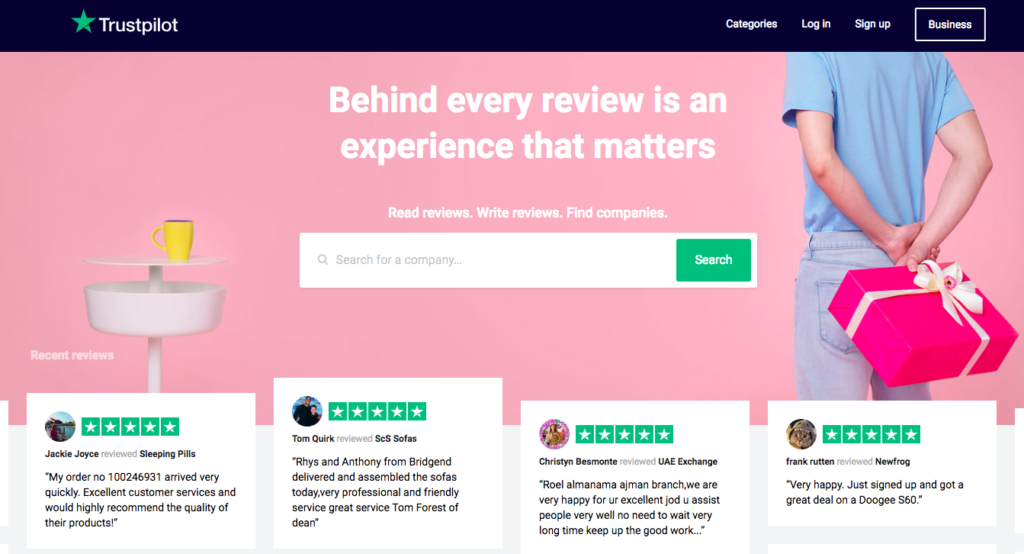
- Another alternative is to ask customers to submit their reviews on your own site. For instance, TrustPilot can be integrated with your site and send email notifications to your customers asking them to review your service or product;
- Try to respond to each review, whether genuine or fake. This is good for several reasons: Firstly, Google takes review responses into consideration when ranking your pages. Secondly, this shows your commitment to improving your customers’ experiences. And finally, responding to all reviews allows you to monitor them and, if you suspect some of them are fake, contact the website owner and ask to remove them.
Your brand’s image can be also damaged by dissatisfied customers who mention you in a negative connotation on their own profiles. Oftentimes, such comments are also bot-generated and serve to create negative buzz around targeted services or products.
You can track all brand mentions using social media monitoring tools such as:
Keyhole
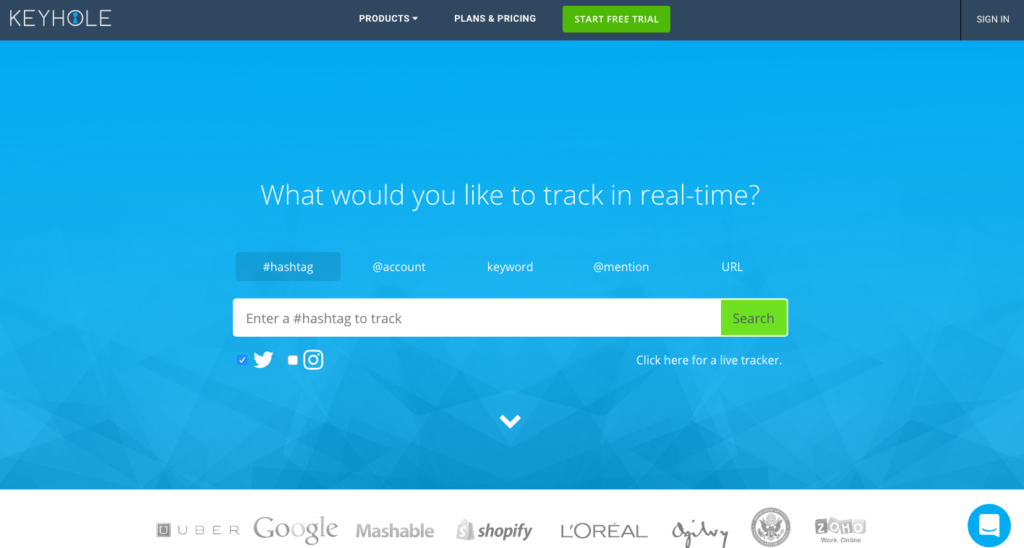
Hootsuite
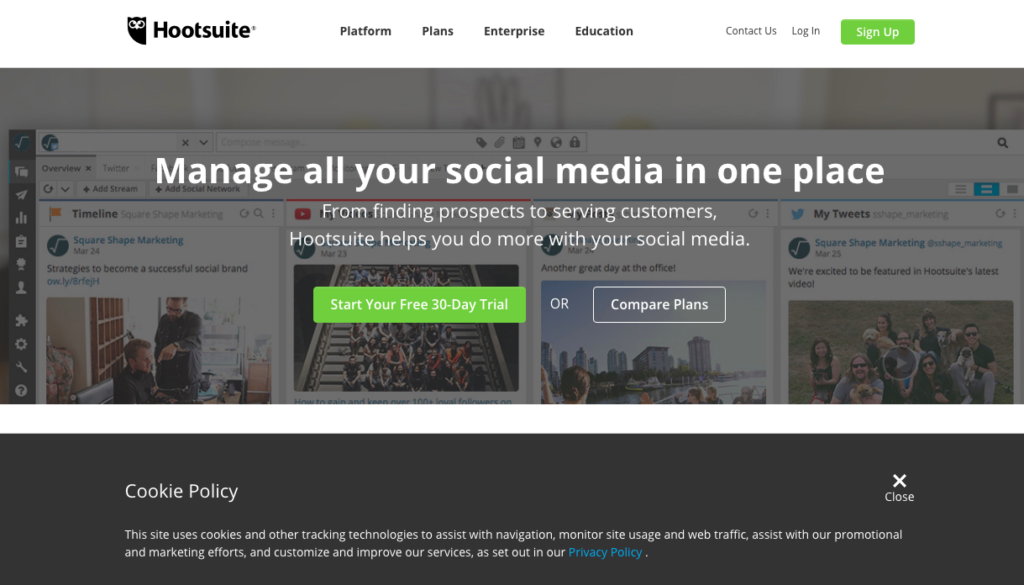
Mention
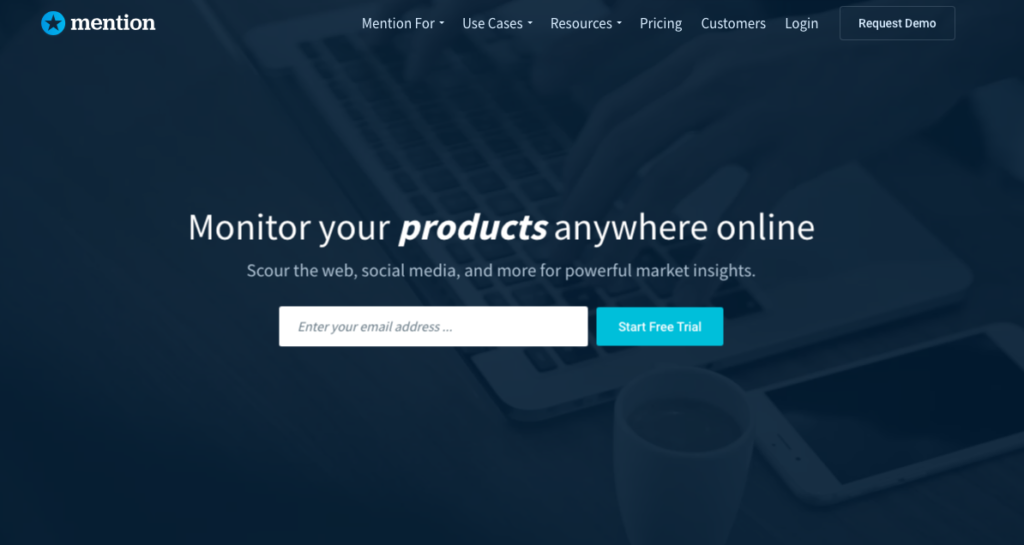
Improve Your Site’s Security
Protecting your website with a strong password seems so simple but is of utmost importance.
Make sure to create a very strong and unique password, containing a complex combination of letters and numbers, to access your website admin interface. And don’t collect all your passwords in a simple word file that can be sent to anyone by mistake (speaking from personal experience). Old school notebooks are a much better option in this case.
Google Authenticator plugin for WordPress is another tool that can strengthen your site’s security. Once you install this plugin, you’ll be asked to insert a password and a code sent to your mobile phone. This plugin can also be used with Gmail, Amazon, and Dropbox.
Lots of sites end up hacked simply because they are using old versions of software. That’s why regular software updates are a must.
Website backups are also necessary for enhancing security. Even though all your content is stored in your Content management system, there’s always a possibility to get corrupted or lost. Regular backups of your database will enable you to restore all content in case your site gets hacked.
Monitor Website Speed
Spammers can use automated crawlers with a purpose to send heavy traffic to your website and crash it.
That’s why you need to monitor your website’s speed. If you see that your website has slowed down without any obvious technical reason, make sure to check the traffic source.
In case you find out that this traffic is an attack aiming to crash your website, you’ll be able to block the crawlers and protect yourself on time.
For this purpose, you can use some of the tools that will monitor your site’s speed and server status, such as:
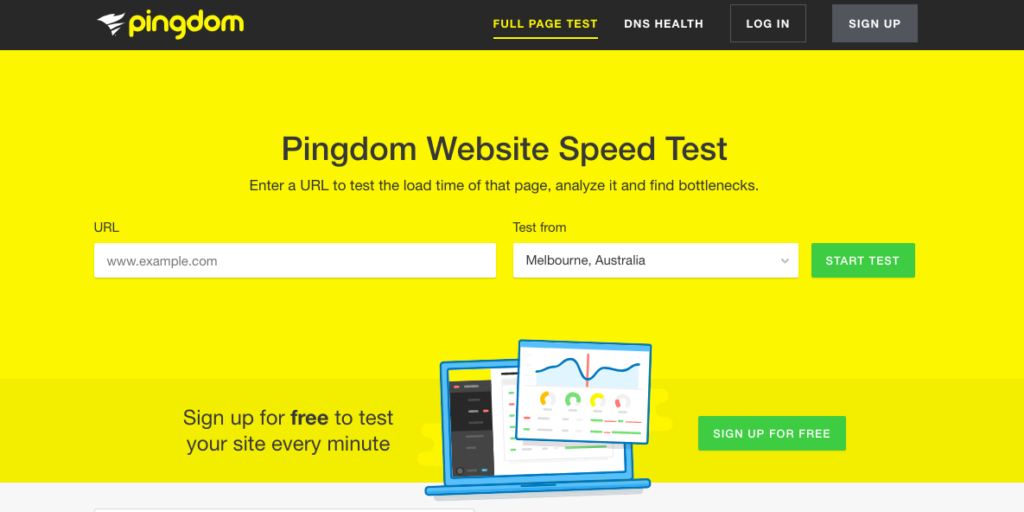
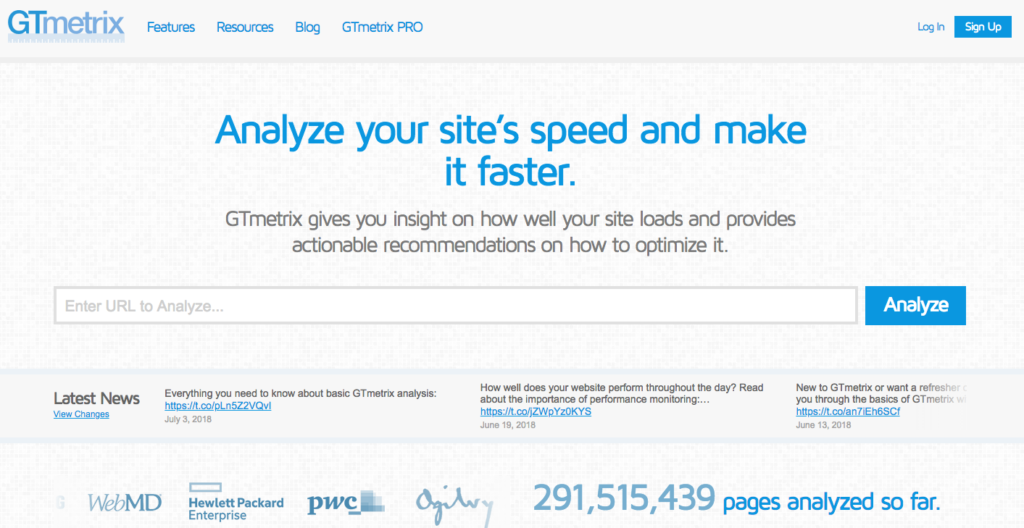
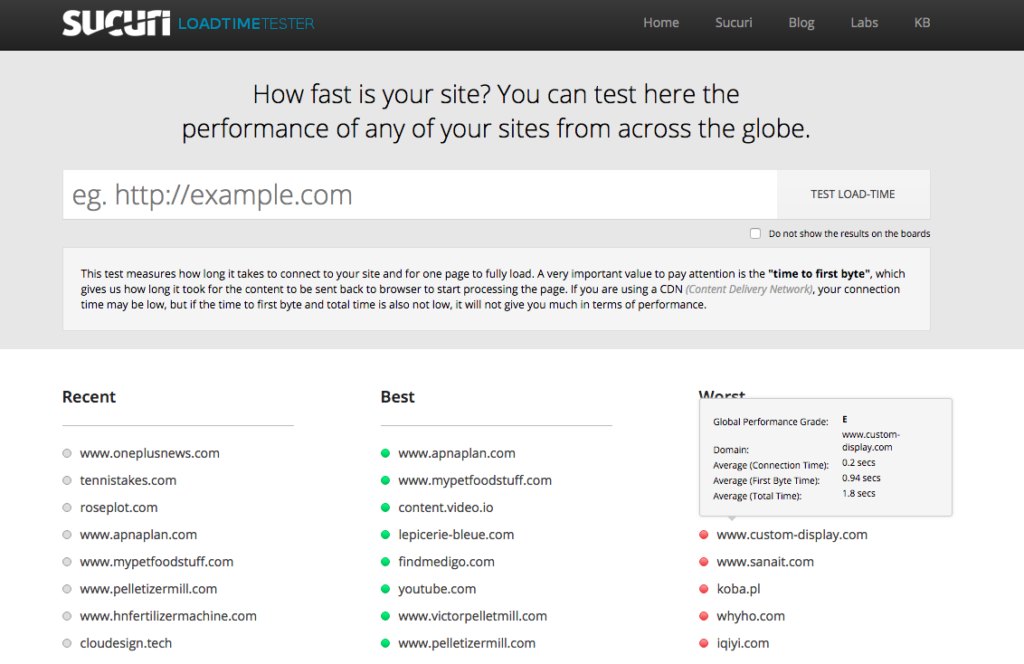
Stick with White Hat SEO Tactics
Make sure you’re not doing yourself a bad favor by deploying black hat SEO tactics. Some of them look quite innocent and you might be unaware of doing them, but that doesn’t mean your site won’t get penalized.
For instance, paid links and keyword overstuffing are two very common black hat SEO practices you should avoid. Here is a list of a few more:
- article spinning & duplicating
- spam comments
- cloaking
- invisible text
- doorway/gateway pages
Conclusion
Luckily, negative SEO is not so common, but it’s definitely better to be safe than sorry.
Monitoring your link profile, site speed, and social mentions, as well as improving your password protection are just a few simple steps that will help your stay on the safe side.
If you want to get started implementing an SEO Strategy on your own website, we’ve compiled an SEO Strategy 101 Guide to help you get started!

