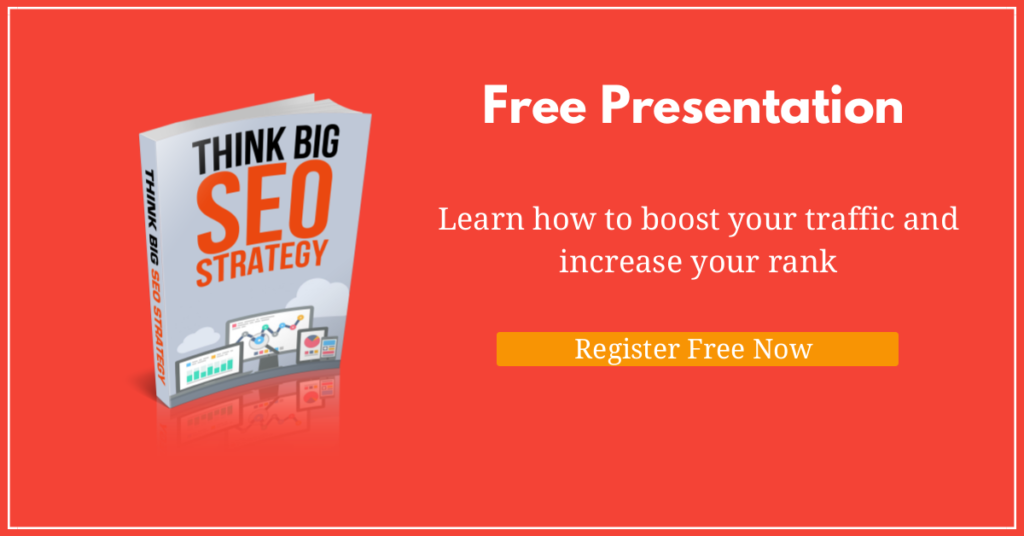If you’re wondering what you can do to start understanding how to optimize your website for SEO, here are some SEO on-page optimization techniques to get you started and help build your confidence in SEO. As you learn, think about this: “93% of online experiences begin with a search engine,” says Junto, and Torque reports that WordPress users crank out more than two million posts daily.
You may wonder, how can your business website compete with that? Believe it or not, if you to learn how to optimize your site for SEO, your business can compete. If you don’t, it may be in trouble.
Understanding Google is Critical to Optimize Your Website
“Google currently holds 80.5% of total search engine market share,” according to Junto. If you want to learn how to optimize your website for SEO, your online business team needs to follow Google’s rules.
SEO According to Google
SEO stands for Search Engine Optimization. It has become more and more complicated as the Googlebot and Google Search Engine utilize more complex algorithms.
Google defines SEO, as “the process of making your site better for search engines.” Search engine optimization means that your business improves its online content so that a search engine shows it high on the Search Engine Results Page (SERP), for keyword search strings that you specify.
If your page deals in swimming suits, you want searchers looking for swimming suits to find your page when they search for them. For that to happen, your page needs to appear above the fold on the SERP. The first five SERP results get 67% of all clicks, according to Moz.
As Google has grown, it has developed its algorithms to seek content that’s attractive to humans, favoring inbound marketing techniques, in many ways. Inbound marketing focuses on attracting customers by providing them with relevant, helpful content. It adds value to the internet for customers uses tools, says Hubspot, like blogs, search engines, and social media.
Using SEO On-Page Optimization Techniques
On-page SEO takes into account search engine ranking factors as determined by looking directly at your web page. It includes headers, content, and page structure. Off-page SEO, unlike on-page SEO, deals with social networks, niche blogs, and searcher history. Here, we’ll concentrate on on-page SEO.
To implement On-Page SEO, you need to focus on content, keyword selection, and HTML development. Internet users, for the most part, seek content. When they write, “how to transfer potted plants to another pot,” the algorithms of a search engine will show them the best sites for that search, like this:
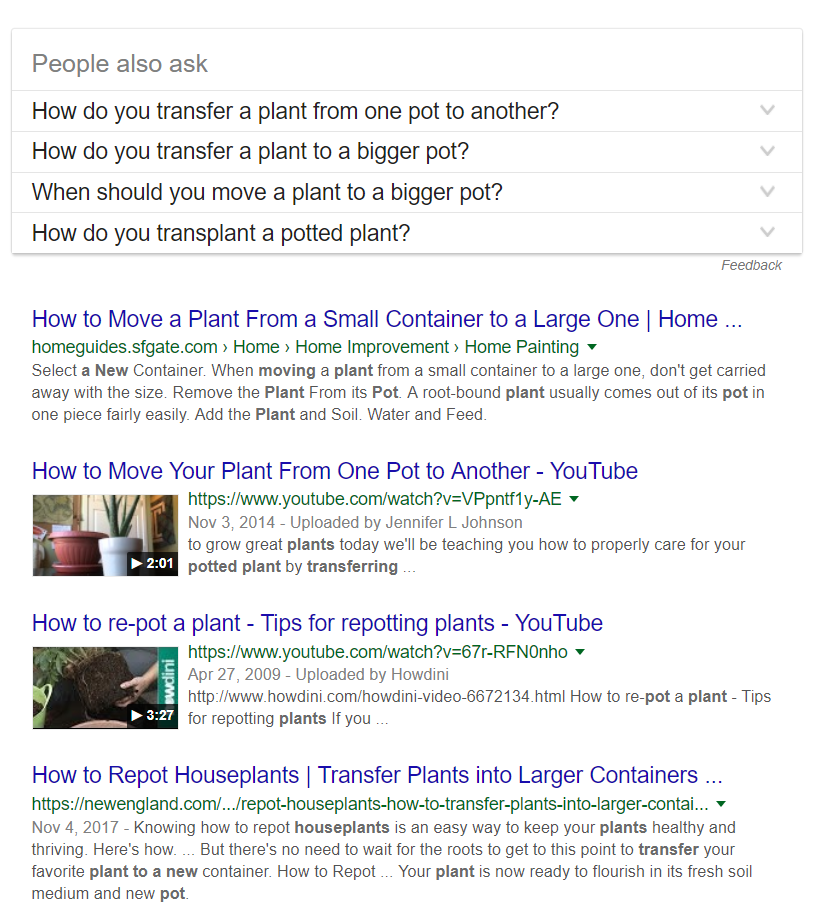
That makes search engine customers happy because they find what they want. It makes Google happy because customers use the search engine again and again, eventually resulting in clicks that bring in revenue.
That’s why producing great content is your best shot at optimizing your website. You’re the expert on whatever product or service you sell. By giving your site visitors quality, you should have the best and most relevant site.
SEO On-page Optimization Techniques for Developing Quality Content
Not every business owner is an expert at producing quality content, but, teamwork can help fill the gap. Almost no one has to start from scratch anymore. In most niches, you can find, online, in magazines, and elsewhere, content from which to draw ideas.
Once you find content ideas, you can refocus them to match your exact niche, whether it be a regional audience or a specialized product. You’ll need to add a compelling header and fill out the text with interesting, relevant details, but, again, you’re the expert in your niche. You’ll have much of that information in your business plan or your head.
SEO On-page Optimization Techniques for Keyword Research
Before you start writing copy for your online content, you should conduct keyword research. You want to make sure that you have your keyword in the headline of the post, and you should try to include it in headers and throughout the text. Doing so is much more natural and efficient if you know the keywords beforehand.
You want the keywords in your content to appear natural. Get them in there, but don’t leave your text bloated with them. Search engines need keywords to understand and classify your content, but they will dock you rank points if it detects keyword stuffing, or overuse, of keywords. Getting it into your headlines, URL, and meta description usually has you covered.
Google Snippets for List Pages
Include well-written, concise lists on your web page. Google highlights eye-catching Snippets for List Pages. According to Google, “If a search result consists mostly of a structured list, like a table or series of bullets, we’ll show a list of three relevant rows or items underneath the result in a bulleted format.” Those snippets stand out on the SERP.
Search Engines Search for Fresh Content
According to TG Daily, regular posting improves page rank by search engines. That does not always have to mean creating 100% new content. It can also apply to rewriting content and adding information to existing posts. Once-a-month posts, if well-written and detailed, may be more than enough to keep search engines consistently updating your rankings.
Selecting the Best Keywords and Keyword Phrases
Keywords tell search engines where your content’s supposed to be going. By defining your content through keywords, you improve the focus of your writing.
Like good content in any medium, the hot topics change from year to year, month to month, and day to day. Effective search engine optimization experts continually review and research keywords.
An improper keyword, though, could get your business website lots of bounces that bring down your site rank. For example, if you sell bagels in Philadelphia, you might consider the keyword phrase, “Philadelphia bagel.”
Google Adwords’ Keyword Planner shows that it gets an average monthly search volume of 100 – 1,000 searches per month. That’s global and includes people searching for a bagel with Philadelphia brand cream cheese. You might get plenty of traffic using the phrase, but, you might not have focused on the correct search intent, resulting in a high bounce rate.
Consider the Competition
Internet’s been around awhile now. SEO has been there, along with it. You likely have some competitors who have been online longer than you have, and they’re already ranking for some of your potential keywords.
You can’t do much about that, other than to look for different keywords. Perhaps long-tailed keywords are the way to go. Or maybe you need to brainstorm and see what other keywords your target audience might be using.
How to Optimize Your Website For SEO & HTML
Do you need to know HTML to compete online? Not necessarily, but being able to tag your titles and subheaders in your content, will make a difference in your on-page SEO. Writing good meta descriptions will help your page get clicks on the SERP, where it shows up as grey letters. The title tag, in Google’s SERP, is blue (see image, below).
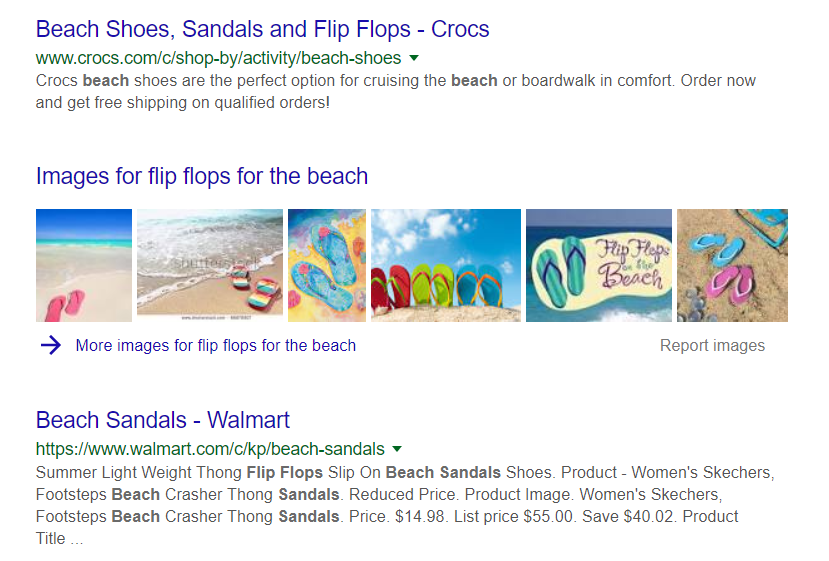
If you use WordPress with the Yoast plugin, you’ll find writing HTML tags a snap. Yoast guides you through the process, rating your text and giving you tips to improve it.
Schema
The schema (aka structured data) is a set of HTML tags that help improve how SERPs display your content. Schema tags will help clarify, to search engines, the nature of your business, the product or service that you sell, and how your site visitors can contact you. They will also increase your visibility to search engines and likely generate higher click-through rates.
Diagnosis of HTML
Unlike content updates, you may not notice some of your HTML changes when you update. So, how do you know if your updates are working? You can use Google’s Search Console’s “HTML Improvements” to see a report to help you detect issues.
Another tool within the Google Search Console can help you detect problems with your structured data. If your site has issues, it will show you how many exist and provide a list of them, like this.
You will find plenty of other uses for Google’s Search Console when learning how to optimize your website for SEO. It’s worth exploring.
Your Site Architecture
Finally, as you decide how to optimize your website for SEO, you need to consider website architecture. This aspect of SEO focuses on making sure that your visitors have an excellent user experience (UX). Site architecture controls loading time, the safety of connections, and mobile friendliness.
You need your website architecture to make it easy for web spiders to crawl. They do this by crawling your site from one page to the next, through links. That’s one of the ways that internal links help the web spider understand your website.
You can also help the spiders by creating a sitemap. WordPress has plugins to help you generate sitemaps, and you can also use an online XML sitemap generator. Broken links can also count against your overall site rank.
A Broken Link Checker, like Dead Link Checker, can see which URLs need redirects.
Site architecture also determines the mobile-friendliness of your website. Google and other search engines consider this important. Likewise, page speed depends mostly upon site architecture. If your page is slow or not mobile friendly, it will have a tough time competing with other sites.
You can check these factors with Google’s Test My Site tool. It will tell you how long your site would take to load on a mobile device and gives you an estimate of the percentage of customers you would lose in that amount of time.
_______________________
These are just a few of the things that you can do start understanding how to optimize your website for SEO. Once you start using SEO On-Page optimization techniques, you’ll gain more confidence with SEO, and soon you’ll find your business page moving up the SERP.