Facebook scored more than five million active advertisers and 65 million businesses with Facebook Pages, according to Forbes’ article, “Sheryl Sandberg: Facebook Hit 5 Million Advertisers by Turning Users Into Marketers.” That alone says that you need to optimize your business’ Facebook page. Here’s how.
Facebook Page’s Business Benefits
The platform offers many free benefits for businesses. Anyone with a Facebook account can set up a Facebook Page. Simple and fun, like your personal profile, you can use it to build your brand and a community.
Businesses use it to answer customer questions, share information, show pictures of products, and learn about customers. Page Insights allows you to see what visitors are doing: following, sharing, commenting, and more.
Facebook Page integrates smoothly with its Ads, and you can promote any post to a well-defined target audience. Such targeted promotion focuses on the best prospects.
An Easy Name Makes an Easy Find
Choose an easily recognizable, simple Facebook Page name that your visitors and customers will associate with your brand. The National Football League, everyone knows, goes by the NFL, and @NFL made a perfect name. Users find it; search engines find it.
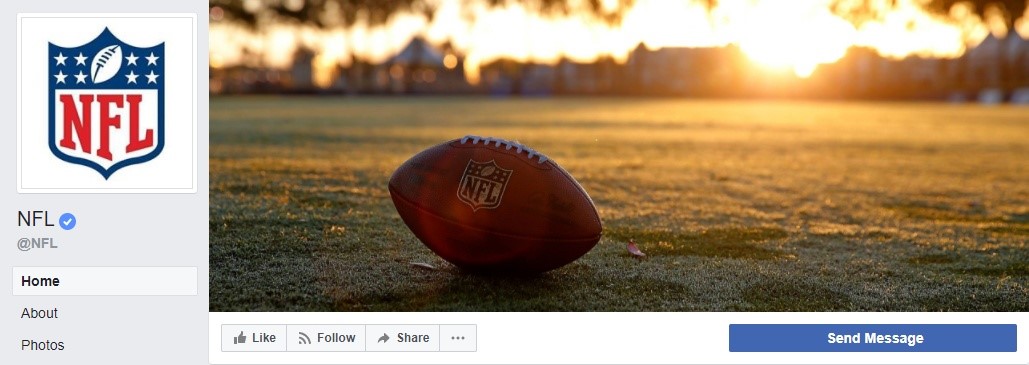
The “@” (at) symbol goes in front of every Facebook Page name. So, …
- Payless Shoe Source = @payless
- Seybert’s Billiard Supply = @seyberts
- Staples = @staples
Your business’ name works just great. Keep the name simple, minimizing descriptive adjectives, articles, and keywords that might signal, “spam,” to search engines. Avoid keyword stuffing.
Facebook Page’s Vanity URL: Good SEO Practice
With 25+ likes on your page, you can set up a Vanity URL, or Page username. This makes your page address (URL) read like your business name. For example, …
https://www.facebook.com/staples/
About Your Business on Facebook Page
The “About,” section on Page provides another free, crawlable way to your business’ information. Visitors with friends who know your Page may find it fastest on Facebook because of the way Facebook links friends and Pages together.
Use About to get your business’ web page and brick-and-mortar addresses in front of Facebook’s users. List your business’ hours and contact information. Note all the information that Staples has on their About space (below).
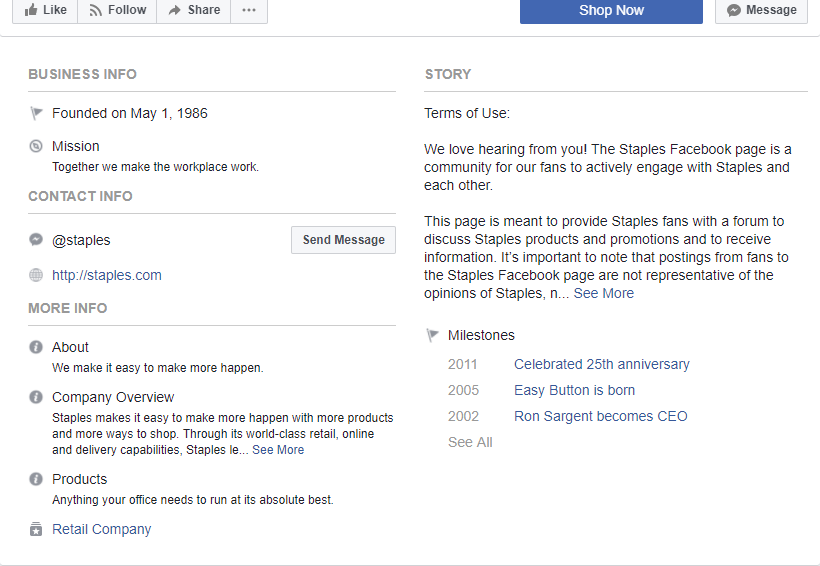
Transparency Keeps the Peace on the Facebook Messenger
David Marcus, of Facebook Messenger, posted “We now have over 1.2 billion people actively using Messenger every month,” on April 12th of 2017. If you plan to provide feedback to customers via the messenger, be very clear about the online hours of your business’ representative, average response time, and maximum response time. Again, Staples understands this (see below).
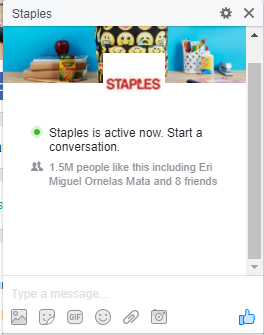
Internet users expect instant responses any time they do not receive specific guidelines stating otherwise. If you will not answer 24/7, let visitors know.
Boost your Branding with Headers and Profile Pictures
You can post an 820 x 312-pixel header, or cover, image and a 180 x 180-pixel profile picture on your Page. This makes a good impression on your brand in front of a huge audience.
Notice how Staples used the header image to display products and a “Back to School!” reminder for users. It has its logo in the profile picture. Above-the-fold, these images place your brand, products, and messages in front of visitors instantly.

Optimize More with Tabs
Facebook refers to its left-hand column menu items as tabs (below), providing easy navigation to watch videos, shop, and learn about events: more cost-free, high access internet space available to your business.
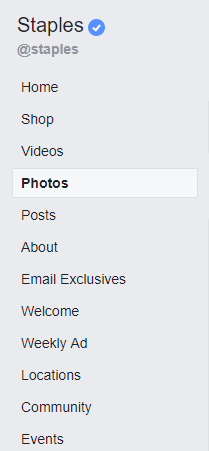
How To Build a Facebook Business Page – Backlink for More Traffic
Build social evidence by adding links to your website in Facebook posts. Add a call-to-action, like “Visit our storefront to see this week’s promotion items,” or “Learn more by visiting our blog post, ‘Paper Punch Panorama.’” Backlink to a product page, like Staples did, below. Notice that one customer was surprised and pleased to find out that the office supply store sold electronics! That kind of engagement gets new customers in the door.
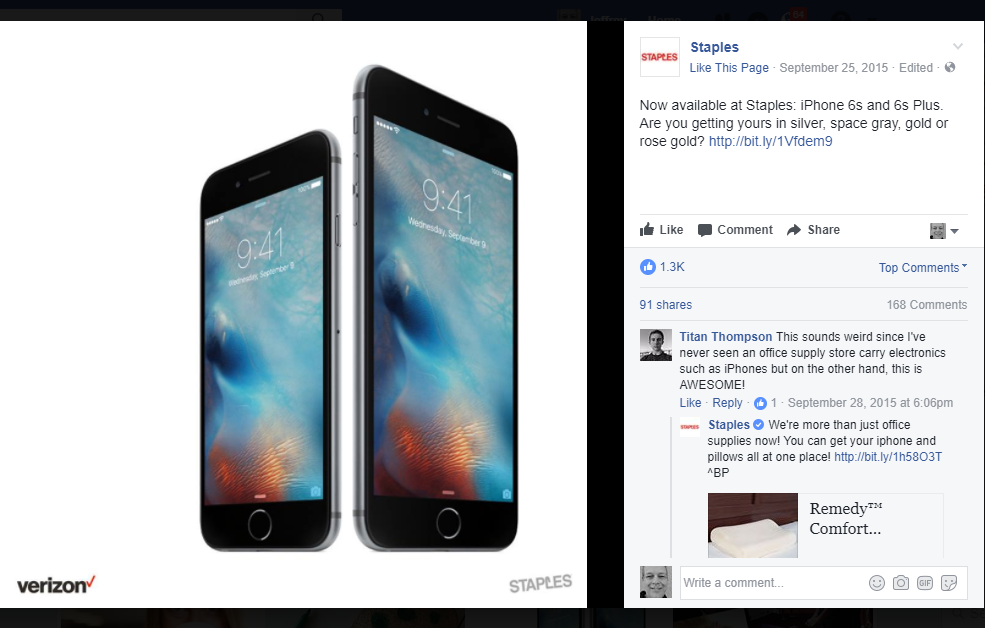
Backlink from your website to Facebook, by mentioning Facebook posts in your blog, providing like and share links, and adding follow buttons. Traffic between your website and business’ Facebook looks good to search engines.
Be sure that you know how to build a Facebook business page, and, if you already have a Page, work on getting more information onto it. Facebook offers a clean, easy-to-use platform with more than a billion users. Just adding some information and tweaking your Page can increase your social proof and boost your site traffic.

