
Pinterest and ecommerce go together, and that’s why you should know how to use Pinterest for business. The platform’s fun and easy to use, and there are plenty of reasons that your business will benefit by marketing on Pinterest. Here’s how Pinterest can help your business and how to use it for your ecommerce.
Why Pinterest?
More than 175 million people use Pinterest each month, according to its Business blog. Omnicore reported that two million Pinterest users save Shopping Pins on their Pinterest Boards every day! It also reports that “87% of Pinners have purchased a product because of Pinterest, and that 72% of Pinners use Pinterest to decide what to buy offline.” In addition, “93% of active pinners said they use Pinterest to plan for purchases, and 87% said they’ve purchased something because of Pinterest!”
In addition, Pinterest attracts a wide variety of users, so that you can target the population that best fits your niche. The platform’s female dominated, with men jumping on board more and more each year. Seven in 10 mothers use it, and one in three fathers use it. About half of the millennial population uses it too.
The company’s Business side notes that “People use Pinterest to plan, so businesses [that market on the platform] see great results.” It offers Promoted Pins for marketing, building brand awareness, and boosting in-store sales. According to Oracle Data Cloud “they drive 5x greater in-store sales than ads on other platforms.”
As you begin working with Pinterest, you’ll come to understand that people use it differently than other platforms, unlike Instagram and Facebook, where people pass the time just looking and liking, Pinterest users organize, classify, and group the images they find. They use the platform to make decisions and get work done.
The marketing strategies that work on other platforms might not bring the same results on Pinterest. You’ll need to adapt your marketing strategy to fit the way people use this social media platform. While users on these other networks are looking for new and exciting content, Pinterest users are geared towards action or purchase, says Ecommerce Nation.
The Pinterest Platform
Primarily a social sharing network, users using Pinterest seek quality images to meet their own goals or satisfy collecting interest. It provides excellent opportunities for engaging potential customers within your target audience.
Because it’s highly visual, Pinterest gives your products or services high visibility, where users tend to interact with the images by collecting them and adding them to categories. As a result, referral traffic from the platform tends to yield highly qualified customers who are already interested and somewhat informed about your products.
You’ll also find plenty of ways to build your following and leads through Pinterest. Because users can pin, share, and classify images on boards, you’ll have several social signals that you can use to see how much users like your different offerings.
The platform does not provide a means of direct sales. It’s a referral tool and a means of advocating for your products or services.
Getting Started on Pinterest
To get started on Pinterest, you’ll need to create your account and populate it with images, or pinned content, from your website.
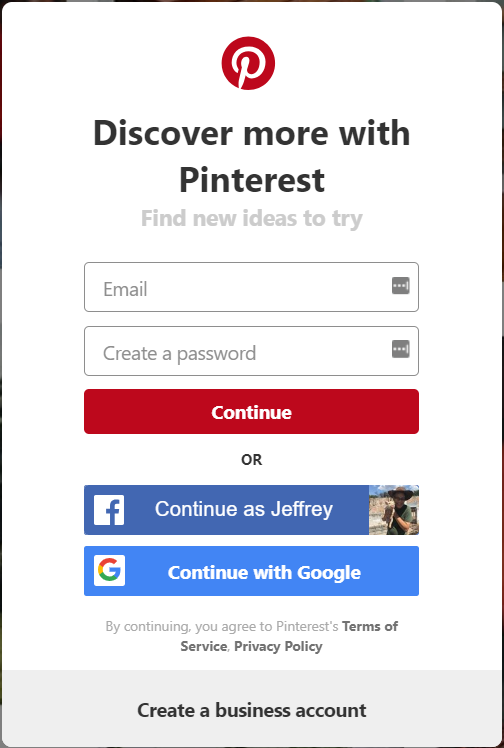
Note that the sign-up box says, “Create a business account,” at the bottom. You’ll want to open a business account if you’re going to use the platform to help market your eCommerce business.
Once you get started, Pinterest will lead you through the process via a series of menus. The menus ask a little about your business’ interests and website URL.

They’ll also ask if you want to add a browser button to your browser for quick posting. It’s a handy little tool, and you might want to give it a try to get started.
Once you go through the menus, you’ll reach a page telling you that you’re ready to go. It’s rather dull and colorless, but you’ll soon have it bursting with images. Pinterest does an excellent job of helping you populate your boards.
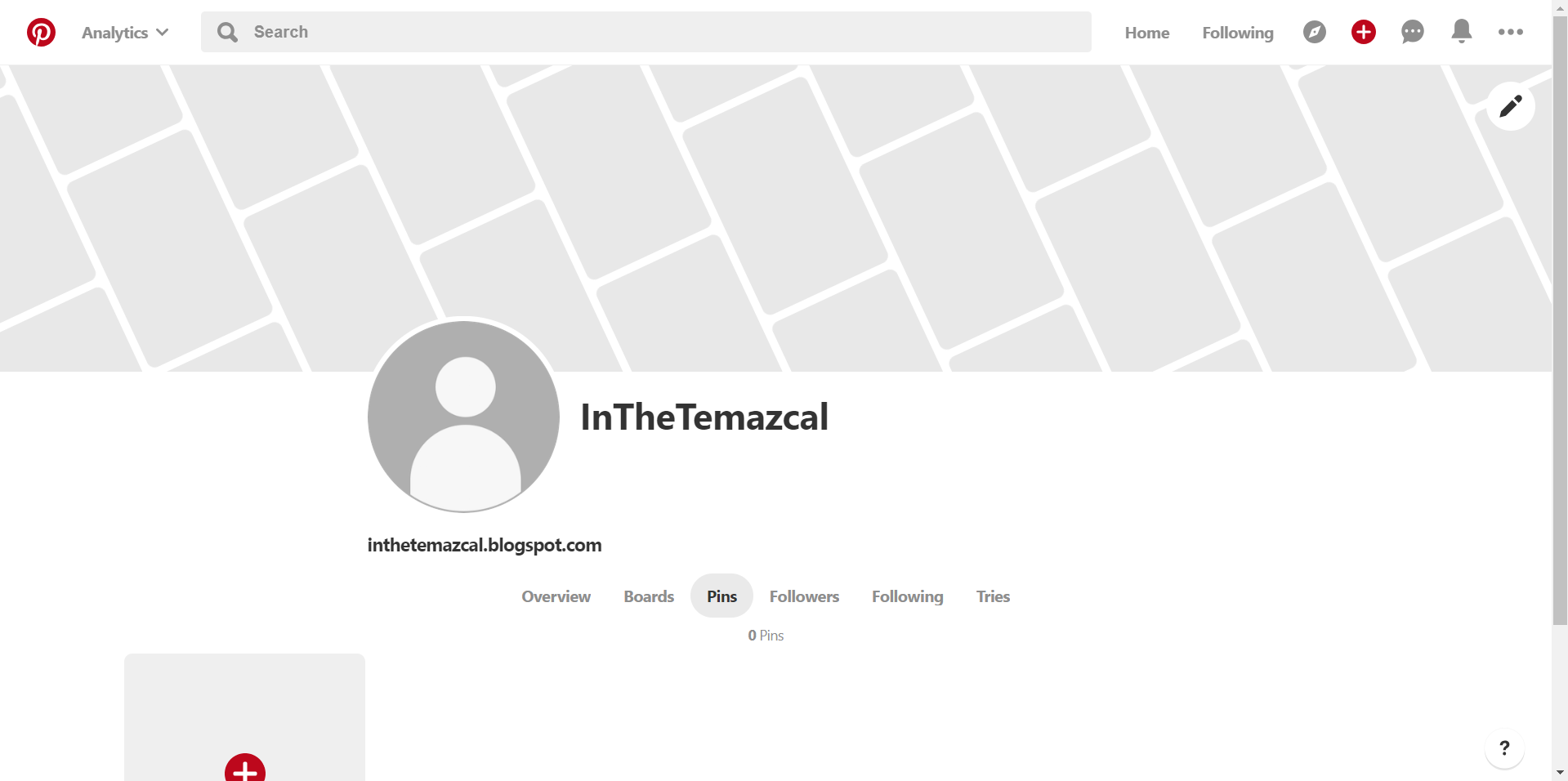
Populate Your Boards with Pins
Engagement eventually gets Pinterest out of Pinterest and onto your ecommerce site, so you’ll want to encourage engagement. You’ll have to do some work on your new Pinterest site, referencing your website.
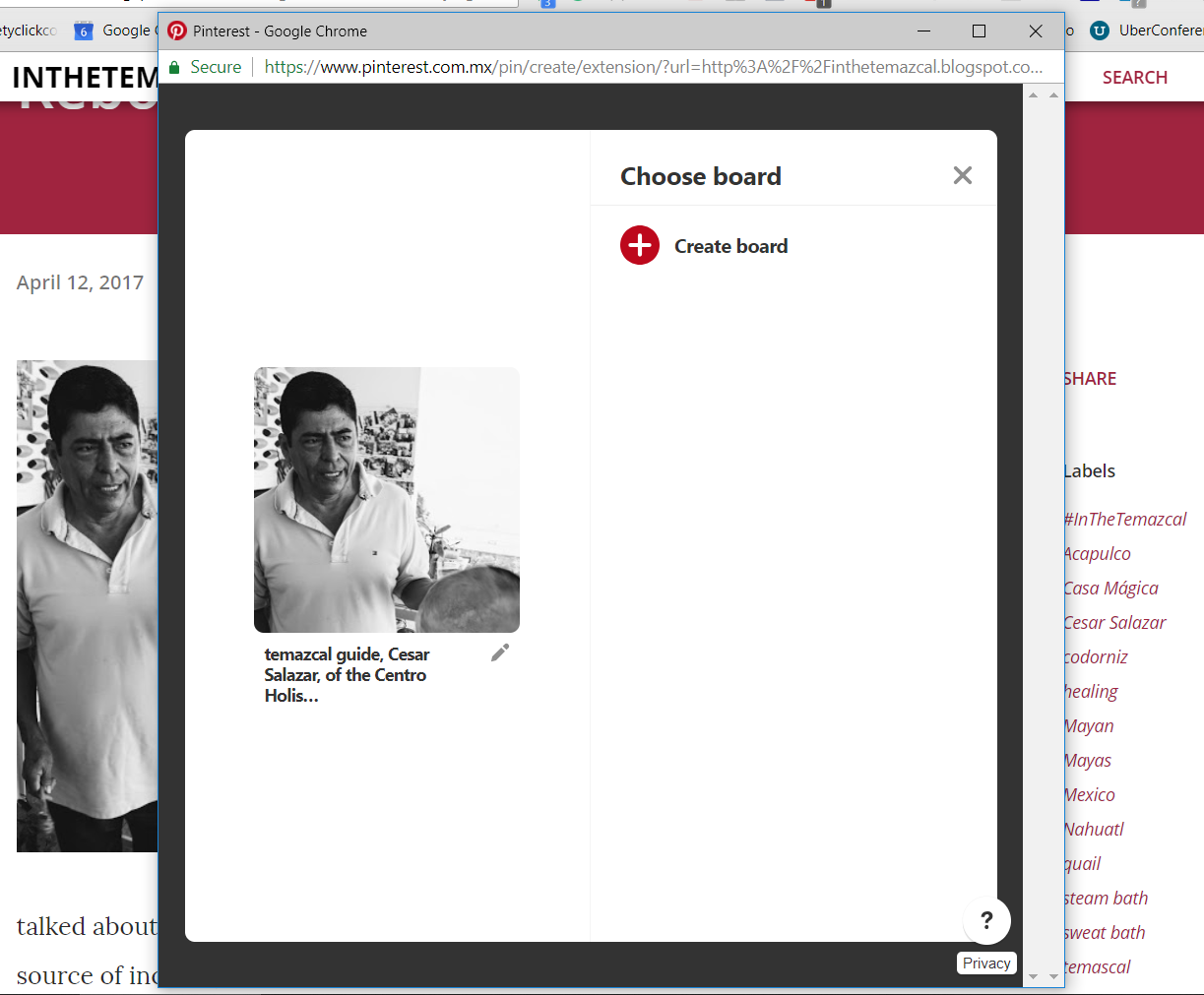
To start adding pins to your Pinterest site, you can do it from within the platform, and Pinterest will prompt you to do so when you click on the “+” to add a pin.
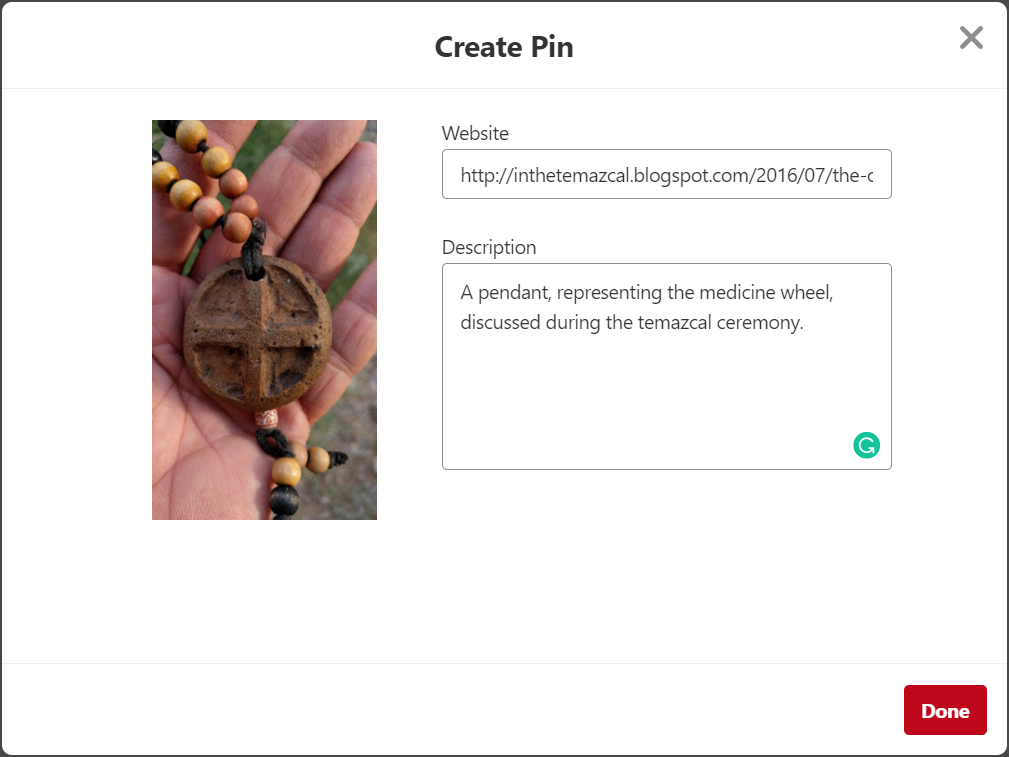
You’ll add your image, a web page URL, and a brief description. Take the time to do each well, including keywords in your description. This will help users find your pins later on.
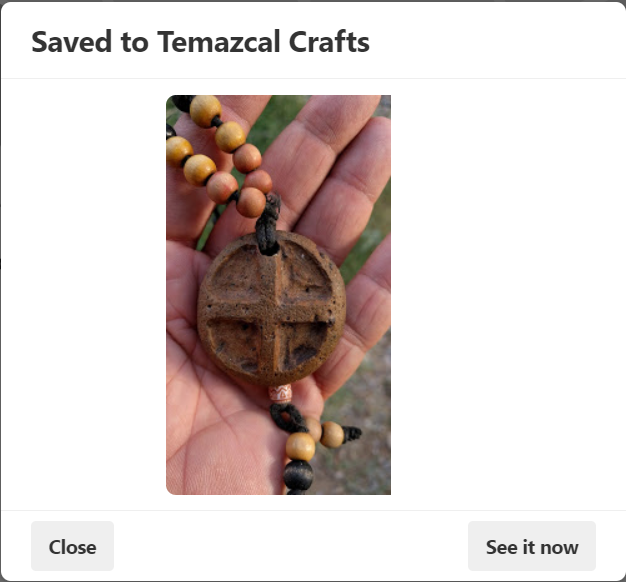
The platform will also prompt you to add the pin to a board. Think of each board like an old-fashioned cork bulletin board, where you pin pictures, coupons, tickets, or any other small piece of paper.
Once you have created your pin and added it to a board, Pinterest will verify its creation and prompt you to see the pin on the board that you created. When you go to look at the pin, note that it has an expanding and contracting blue circle that draws attention to your website link. That’s a nice touch that will get clicks!
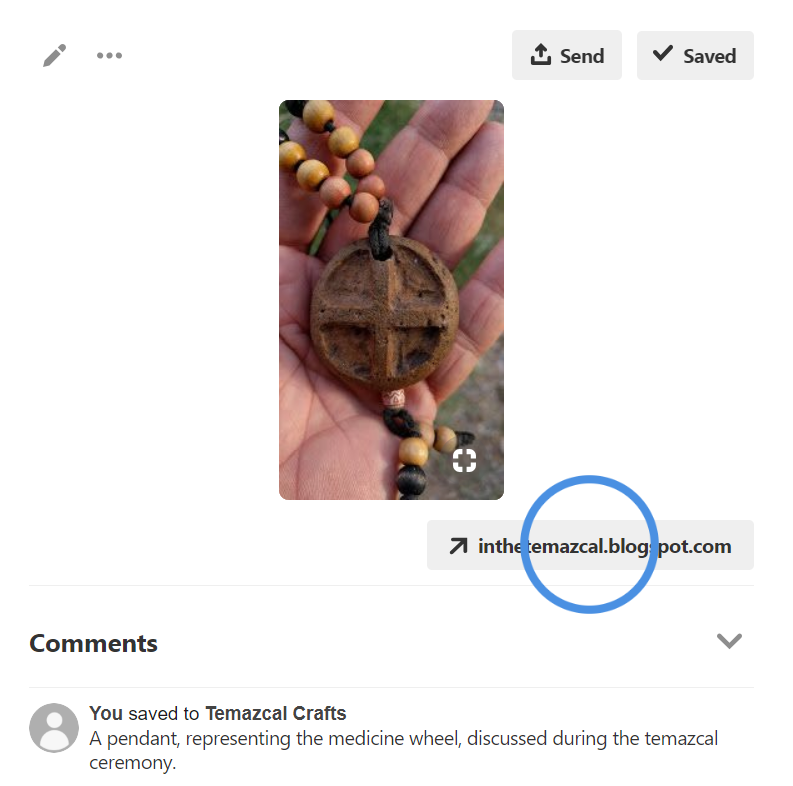
Encourage Pinterest Users to Pin on Your Website
Once you have learned to pin, you can add a few more. However, before you do too much pinning, you might want to encourage your website visitors to do the pinning for you. This is where Pinterest and ecommerce really come together.
To do so, you’ll want to include a “Pin” button on your website pages (all of them), and encourage site visitors to follow you and your products on Pinterest. A number of social media sharing widgets can help you do this. For example, DiggDigg and AddThis can both help you add a follow button to your website.
Some ecommerce sites offer special deals to Pinterest users as a means of encouraging them to visit their Pinterest sites and engage with pins. Contests and other types of promotions for visiting the site can get traffic to the platform and get people reviewing your pins that refer potential buyers to your products.
Rich Pins Make Pinterest and Ecommerce a Powerful Combination
Rich pins have more information than regular pins, and they come in four types: Product Pins, Article Pins, App Install Pins, and Recipe Pins. They’re a little harder to put together, but if you have a website developer in your group, he or she should be able to handle it.
Rich pins can contain information about the availability of your products, real-time pricing, and more. That means if a Pinterest user has pinned one of your Rich Pins to his or her board, the user will be notified when the item goes on sale! Also, Rich Pins improve click-through rates and pin discoverability.
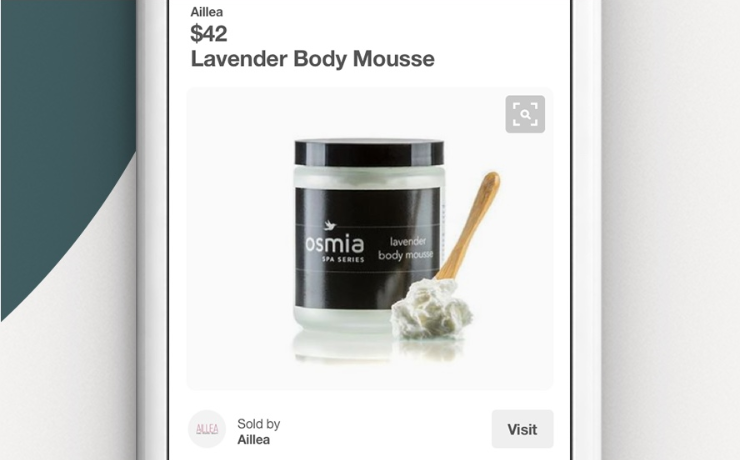
Now that you know a little bit about how to use Pinterest for business, you can start pinning and see how Pinterest and ecommerce were made for each other. You’ll find the platform easy and fun to work with, and so will your customers.

