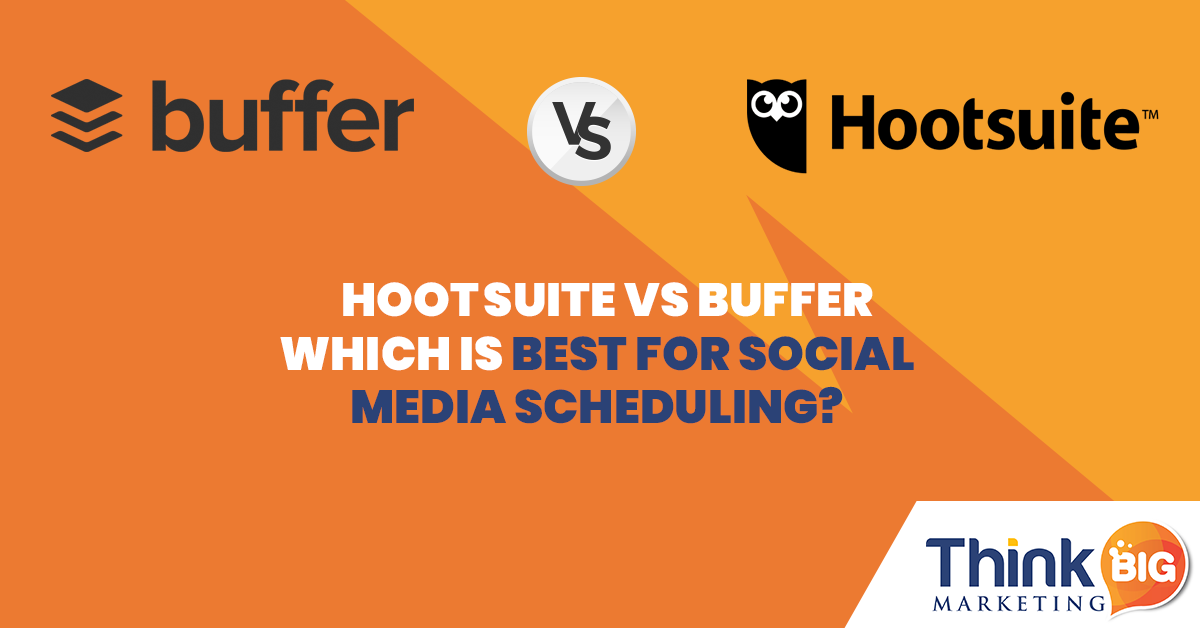
Once your business has established its social media identities, you’ll quickly find that social media scheduling can be very complicated within the social media platforms themselves. However, social media management tools can help. Here we take a look at two of the most popular: Buffer vs Hootsuite.
Buffer vs Hootsuite Set-up
Set-up in Buffer vs Hootsuite is similar. You can get set up on both in just a few minutes. Both offer free trial plans, and, currently, they do not establish a time limit.
To sign-up for Hootsuite, you’ll need to go to their Plans page, and, if you want to try their free plan before signing onto a paid plan, you should scroll down until you see, “Try our limited Free plan 3 social profiles | 30 Scheduled Messages | 1 user Sign up now.”
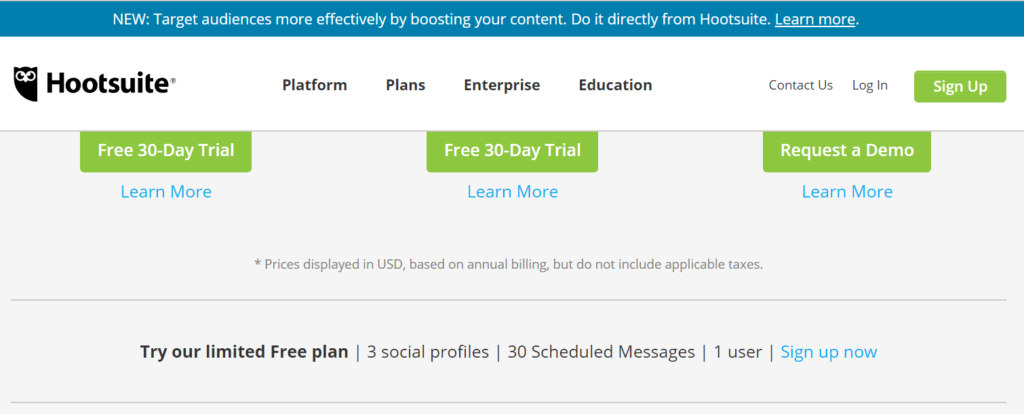
Buffer’s set up is even easier. To get started, go to Buffer’s Sign-up Page, where you’ll see this simple interface:
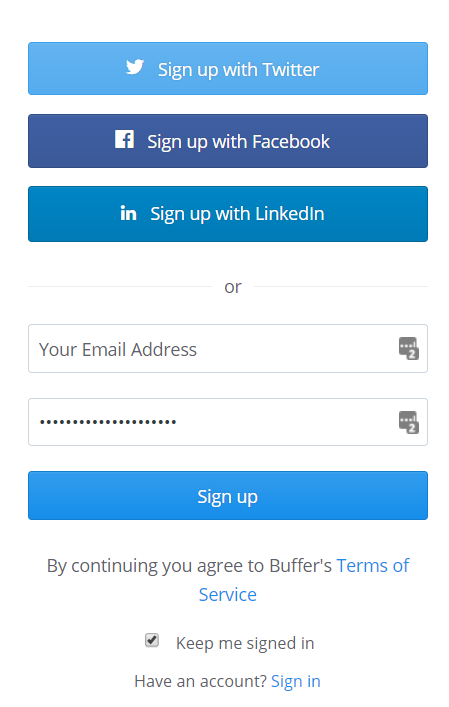
Once you have signed up for either of the platforms, they will prompt you to add your social media accounts. The free plans for both allow you to add up to three social profiles.
Once you have added your social media profiles to Hootsuite, you can see them in tabbed streams, at the top of the “screens” interface. Here, you can see one Instagram profile and two Facebook pages, oriented in horizontal tabs, near the top of the interface.
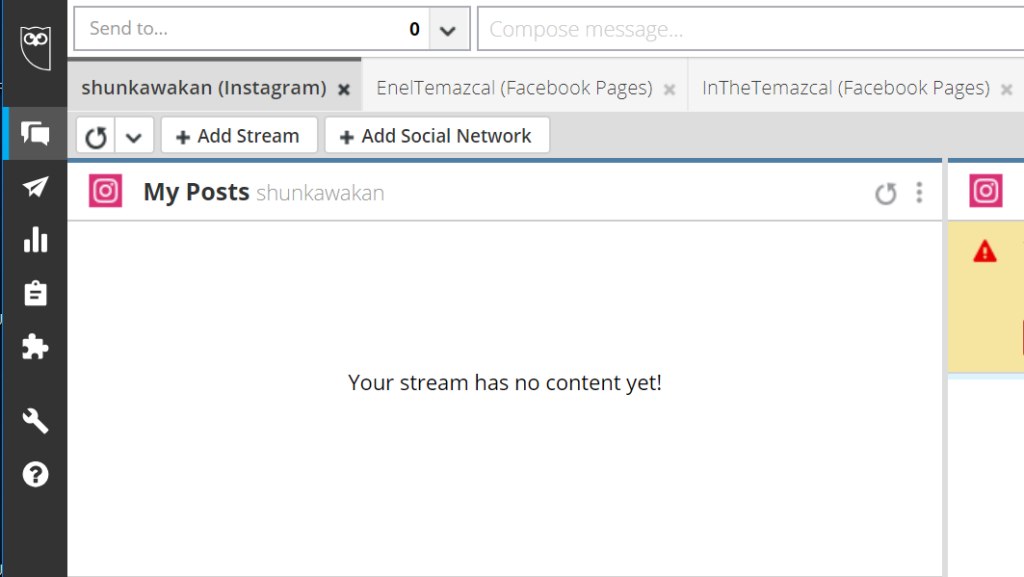
In Buffer, you’ll see a slightly simpler interface, with the social media profiles oriented vertically. It highlights the medium-sized icons, making it very easy to see which ones you’re working on. That’s a nice feature, actually, because when you’re putting together a lot of posts, it’s easy to forget which one’s active at any particular moment.
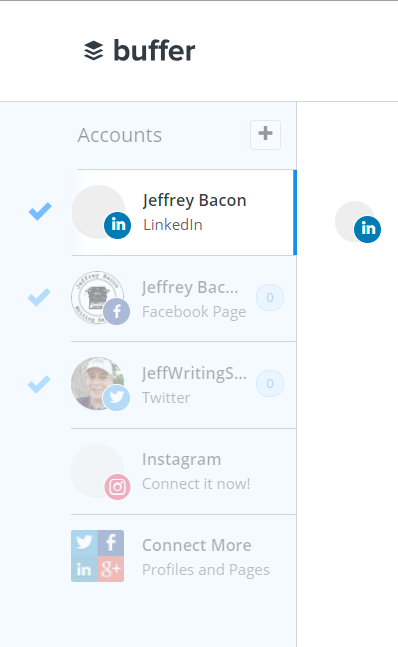
Saving Time
Both Hootsuite and Buffer will save you time, compared to trying to manage social media accounts on their individual platforms. You’ll find the Hootsuite learning curve is a little longer than Buffer’s, but if you’re computer savvy, you won’t have too much trouble figuring it out. If you want quick, intuitive, and easy set-up and navigation, you’ll like Buffer.
Both platforms allow you to post identical copy to different platforms simultaneously. If you want slight variations from one platform to another, though, you’ll see that Buffer allows you to write them one right next to the other, where it’s easy to compare them.
This is how you would post identical copy and images in Hootsuite’s interface. Note the two check-marked boxes. Once you schedule, Hootsuite will add your post to those two profiles.
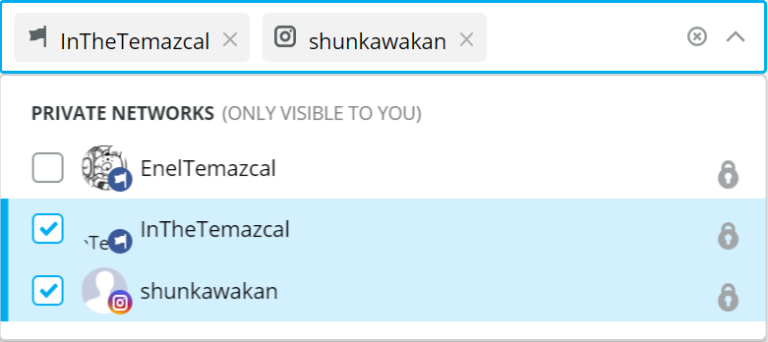
Buffer’s stacked editing boxes make for easy custom rewrites if you want to post similar, but not identical material on each of your social media platforms. With Hootsuite if you want slightly rewritten material, you’ll have to open a new window for each new post, making it a little more complicated and slower than Buffer’s stacked editing spaces.
For overall time saving on the desktop browser version, Buffer’s simplicity and the ability to view different profile editors simultaneously beat out Hootsuite’s full window editor. However, Hootsuite’s preview window, in the editor, does allow you to make sure that your posts look clean and sharp.
Hootsuite’s New Post Editor
One of the best features of Hootsuite’s free platform is its new post editor. Although it lacks the easy editing experience of Buffer’s multiple post editing on a single screen, it does offer a really nice preview of your post as you write.
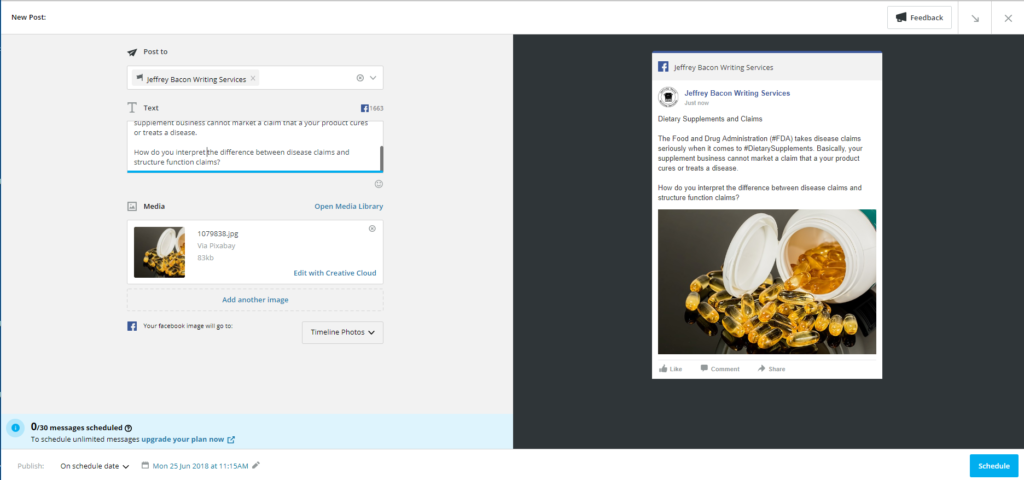
It creates a very close approximation of what you will see on the final post. This feature can help you design better-looking texts and save you from accidentally posting poor quality photos. It’s probably Hootsuite’s biggest advantage when comparing the free versions of Hootsuite vs. Buffer.
Mobile Experience
Both Buffer and Hootsuite offer apps to allow post schedule from your mobile device. The apps provide a simplified view of the platforms, and there’s very little difference between the performance of the two, in terms of efficient social media scheduling.
Buffer’s app looks and behaves much like its browser based platform. Mobile screen space limits editing to a single profile at a time, but it’s clean and quick.
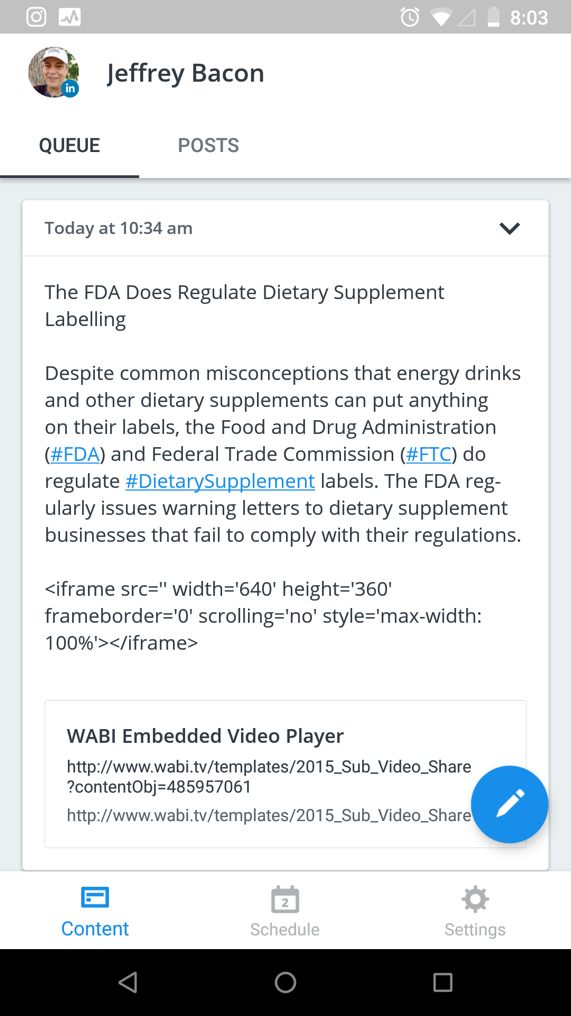
The Buffer app’s editor looks simple, and it’s easy to use. You can see all of your copy on short form posts, and it’s easy to add images from your device.
Hootsuite’s mobile app looks like a simplified version of it’s browser-based editor, and, like that of Buffer, it frames itself very nicely on the mobile screen. It allows you to see the entire text, on short posts, without scrolling, like Buffer.
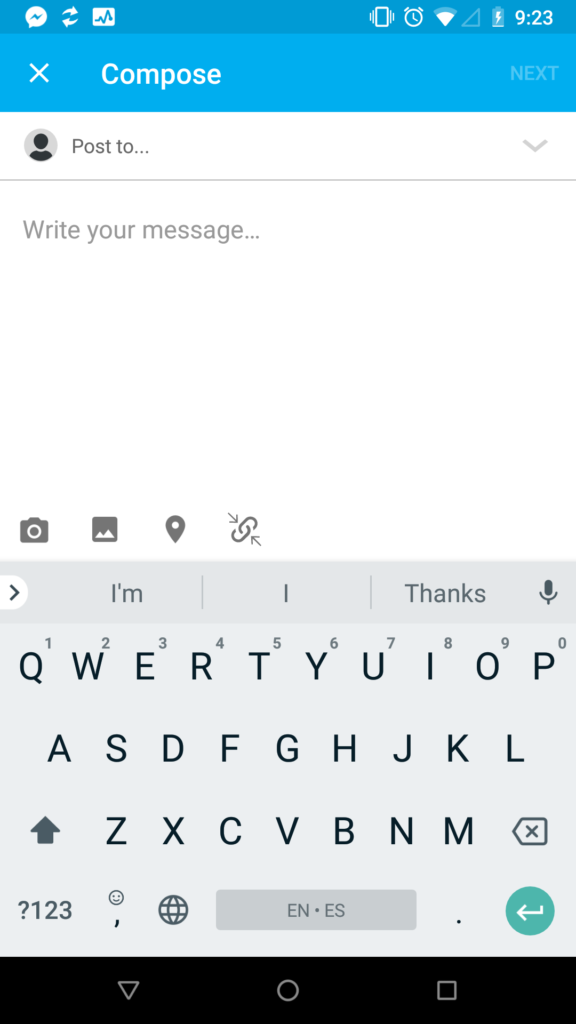
Of course, neither mobile version offers the full experience of the browser-based version, but both mobile apps carry out basic scheduling, editing, and instant posting functions. Both perform about the same.
Overall: Buffer vs Hootsuite
Overall, when comparing the free versions of Buffer vs Hootsuite, they offer about the same functionality. Paid versions of both, of course, may differ more. As far as the free versions go, it’s probably more a matter of taste than functionality, and you can get started on either to learn the basics. Hootsuite’s biggest advantage you’ll find in its new post editor, where it provides a nice preview of your finished post. Buffer’s biggest advantage you’ll note in its ability to show posts from multiple platforms on a single screen, allowing easy rewrites.
| Feature | Hootsuite’s free plan | Buffer’s free plan |
| sign-up | easy | easy |
| Number of social media profiles allowed | 3 | 3 |
| Logon | Pop-windows provide information about features | No pop-ups |
| Simultaneously posts identical copy & images | Very easy. New Post editor provides plenty of room and a nice preview. | Very easy. Editing windows are relatively small, but, even so, make for clear editing. |
| Custom rewrites to different identities | Time-consuming. Each customized rewrite requires a new window. | Quick. Easy to compare customized rewrites stacked in the same window. |
| Analytics | Easy to set up, fairly detailed. | None. |
| Post Stream | Several tabs visible on a single page. | Posts visible on a single page as a single stream. |
When considering the relative advantages of Buffer vs Hootsuite, remember that both have free trial options, and businesses with limited needs for social media scheduling might even get by on just the free plan. Whether you choose Buffer or Hootsuite’s free plans might depend upon your need for rewriting posts across multiple platforms vs. your need to preview posts before publishing. For posts with simple text formats, Buffer makes rewrites quick and easy, and Hootsuite’s platform requires opening a separate window for each.

