
If you have broken down your business project management choice to a Trello Teamwork decision, you have already narrowed your platform choices to two of the best options. Teamwork and Trello fall into a group of collaborative work management tools that include Asana, Workfront, Smartsheet, Planview, Projectplace, and Planner. When comparing Trello vs. Teamwork, you’ll find that both can meet your project management needs, but that one or the other will better fit your organization’s work style.
How Does Project Management Software Help My Business?
Project management software helps business teams break down projects into specific, measurable, achievable tasks. It facilitates the scheduling and delegation to help the team monitor and complete project goals and objectives with a reasonable effort.
Teamwork Projects from Teamwork
The Teamwork team says that it exists “to make teams around the world efficient, organized, and happy.” Furthermore, they describe Teamwork Projects as, “practical software that gets you organized so that you can reduce unnecessary meetings and simply get things done.”
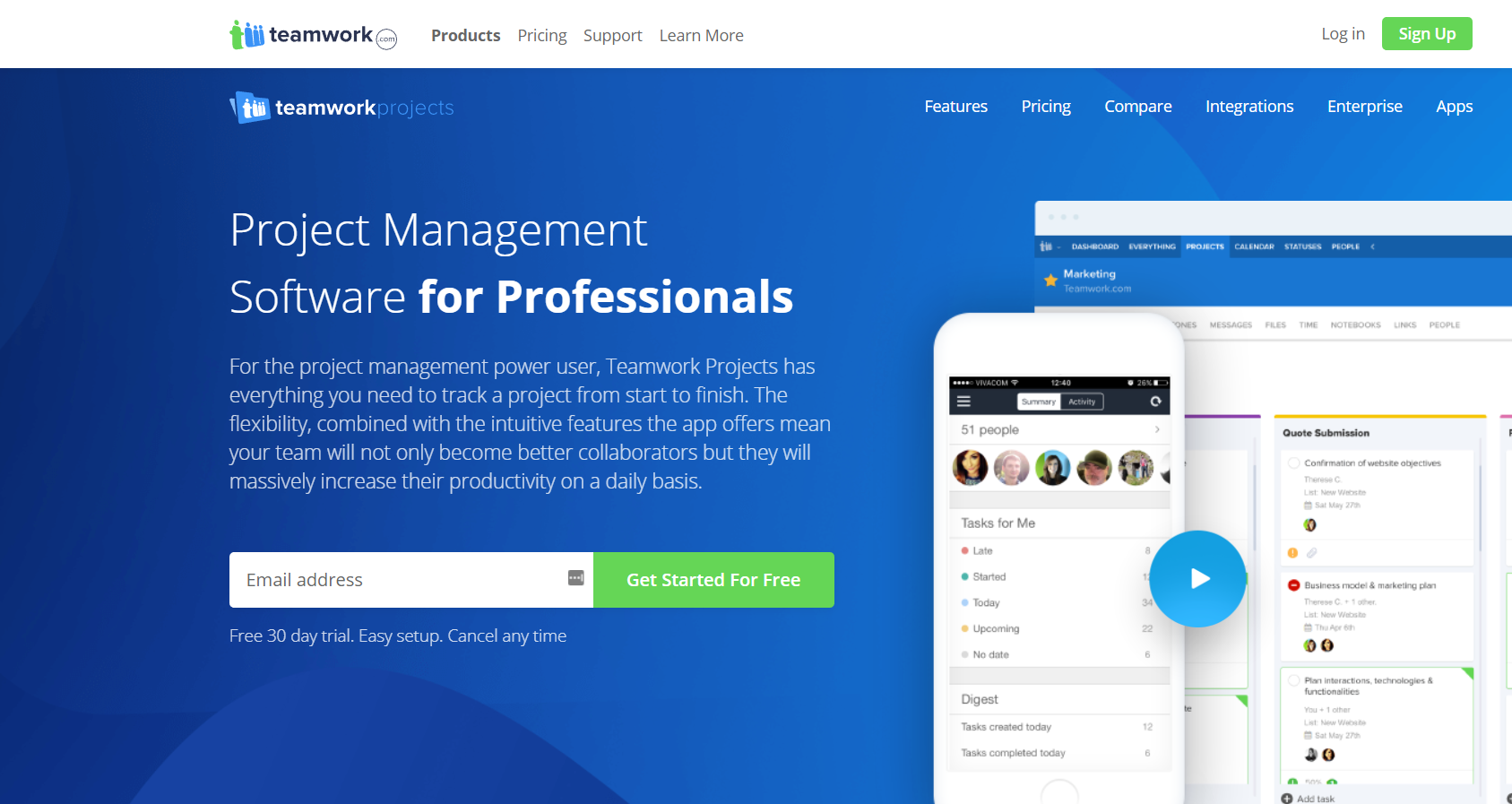
Trello from Atlassian
Software innovator, Atlassian, states its mission “… to help unleash the potential of every team through open work.” It’s Trello software tool “makes use of the idea of boards for projects and cards for tasks to create an efficient collaboration platform.”
Trello is a collaboration tool that organizes your projects into boards. In one glance, Trello tells you what’s being worked on, who’s working on what, and where something is in a process..”
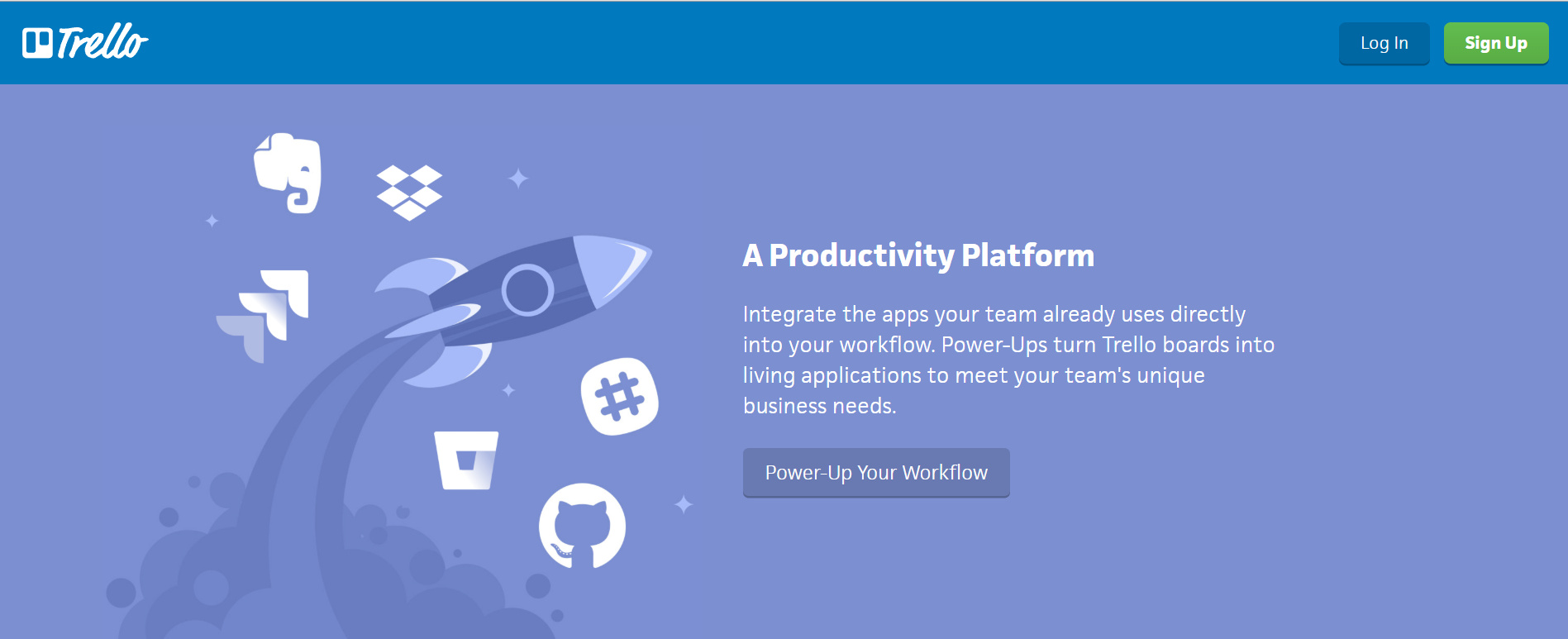
Granularity and Ease of Use
Granularity, regarding project management software, means the ability to break down projects into tiny, manageable bits and pieces and delegate and schedule with precision. It also refers to the degree of detail allowed to describe, define, track, and instruct users.
Trello: Less Granularity, But Easy to Learn
Trello requires very little time and effort to learn. Beginners with any degree of understanding of project management and software savvy can jump in and get started with little start-up time.
Trello organizes projects on customizable boards with columns of lists. Each item on each list opens up to a more detailed card. Individuals who work on cards can drag and drop them from column to column to indicate the degree of progress.
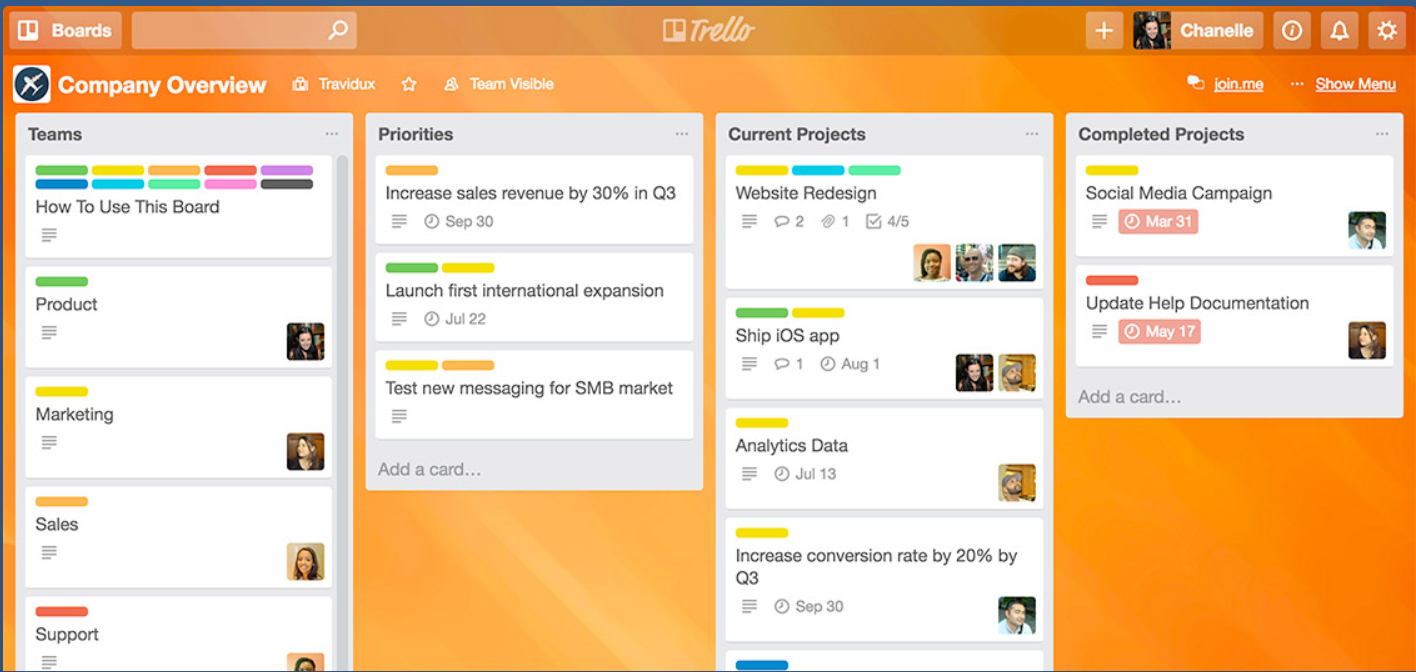
The Trello board structure allows users many customization options via color coding, setting deadlines, card images, checklists, and a graphic progress bar. In general, it’s incredibly flexible, fun to use, adept for collaboration, and a breeze to learn. It will handle practically any project that a small- or medium-sized business might need. Large enterprises also use it, so don’t rule it out even if you’re working with a huge group and complicated projects.
Teamwork: Fine Granularity at the Cost of a Steep Learning Curve
When looking at granularity, or the degree of detail that one can schedule in the two project management software packages, Teamwork offers finer granularity. You can organize projects by milestones that, in turn, have task lists with tasks and subtasks.
Teamwork also has a Trello-like card management view, its “portfolio” view, and and it integrates with its other features. Teamwork users who like Trello’s highly visual management style may prefer to work in the card mode.
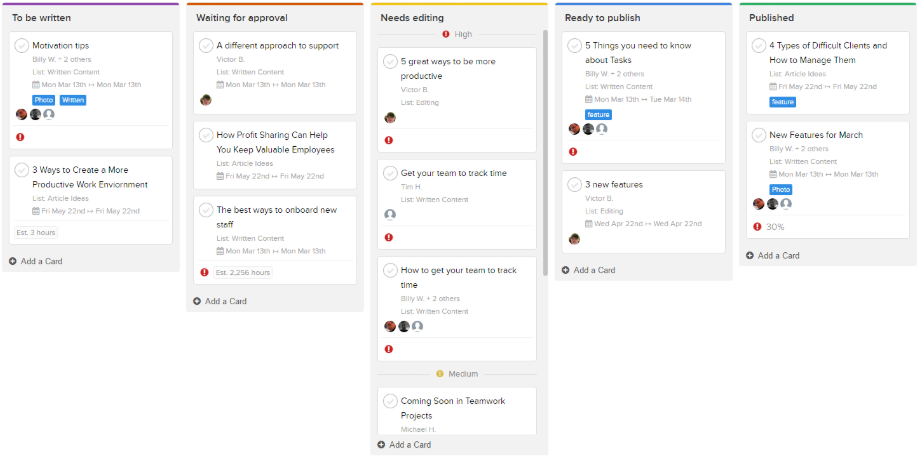
Administrators can delegate tasks and subtasks, assign them start and due dates, add descriptions, attach files, and more. The Teamwork designers have been very thorough in developing tasks and subtasks.
Its granularity allows project managers to divide and conquer. However, this fine granularity has a cost: a very steep learning curve. You should expect to invest time training or coaching new users, and you certainly do not want to throw new clients into the system without offering them some intensive coaching. This platform is for big league project managers, and, although small businesses can certainly use it successfully, it will take a large chunk of time to manage projects with this software. Teamwork can handle the most extensive projects and large groups of people, as long as the administrators provide training or coaching support.
The Trello Teamwork Costs
The Trello Teamwork designers both offer free trials and even free long-term use. Trello’s free options permit practically full-featured use. It also allows for an unlimited number of users, which makes it nice to try out with larger groups. It provides unlimited boards, lists, cards, members, checklists, attachments, and other features. Trello offers one Mail Chimp Power-Up per board, and basic integrations with Box, Drive, and Dropbox for file attachments up to 10MB.

Teamwork offers a free full-featured, limited time trial. Once the trial ends, the user still has practically full use of the software, via its Free Forever Plan. The plan offers 100 MB of file space, the use of two active projects, a five-user maximum, basic project management, color themes, limited task boards, and subtasks. Most businesses can probably get by for quite some time with the Free Forever option because it really does offer a great deal of flexibility. Growing companies with a budget will certainly appreciate being able to manage more than one project and include only five people.
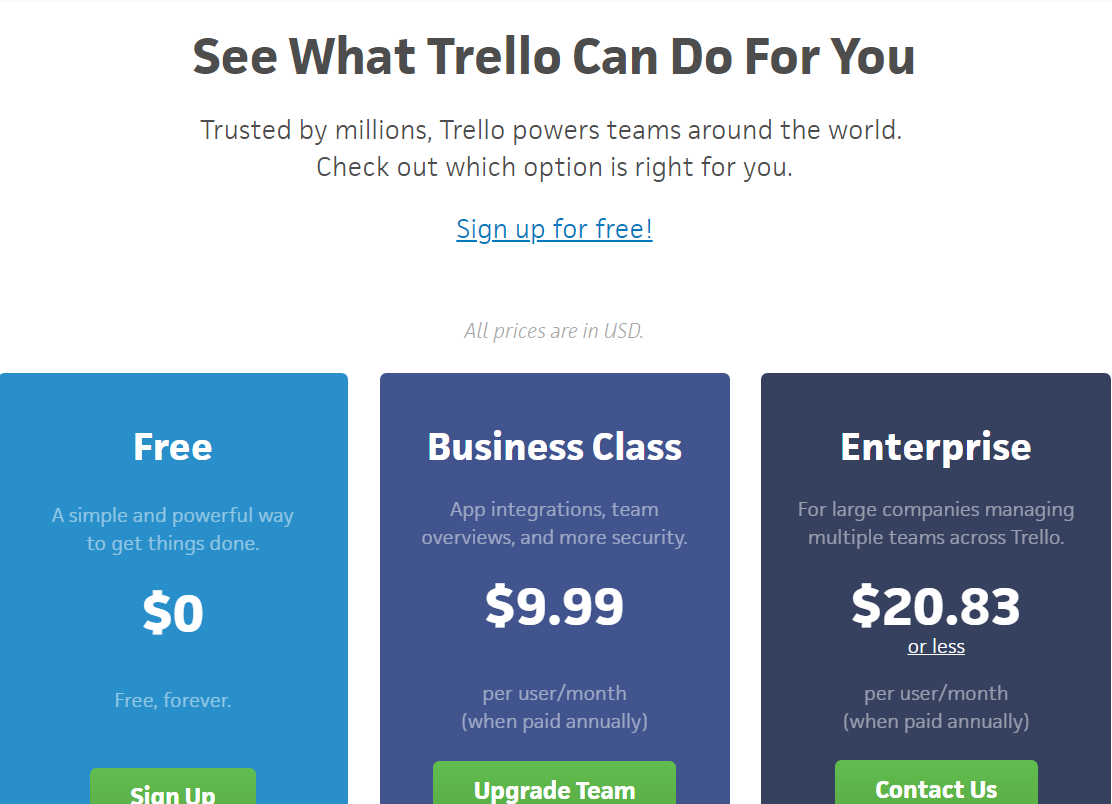
It’s difficult to compare Trello vs. Teamwork based upon price, but both offer premium packages with more features, starting around $10, and prices go upward from there, based upon features and monthly vs. annual payment options.
In conclusion, when looking at Trello vs Teamwork, both offer effective project management solutions for any size business. Teamwork leans toward the heavy hitting corporate environment, but Trello certainly can handle large projects and teams too.
Learnability sets the two apart, however. Anyone with decent computer skills can jump in and learn Trello just by fiddling with it for a bit. Teamwork requires some hardcore practice and even training. Trello makes it easy for newcomers, whether they’re clients or staff, to collaborate. Teamwork requires at least one team expert who can ease folks into the program and get them started. You certainly will not want to throw clients into it without a warm-up. Both are great options, and the best way to make the Trello Teamwork choice is to try them both. You can do it for free.

