
How’s your business’ following on Instagram? New business profiles sometimes take a while to get going, but a few Instagram engagement tips can get visitors following and interacting with your brand. Here are some Instagram story tips to convert your profile visitors into followers.
Instagram Story Tips #1: Learn How Instagram Stories Can Help Your Business
Instagram “introduced Instagram Stories as a way to share all the moments of your day, not just the ones you want to keep on your profile.” It allows users to share photos and videos as a slideshow that’s completely separate from the Instagram feed. The completely disappear, unless you archive them, after 24 hours.
You can add text and doodles to the images and videos on Stories to highlight specific items or portions of them. If you’re looking for engagement with your brand, look at these statistics from Social Report:
- 250 million people use Instagram Stories every day.
- Businesses manage 33% of the most popular stories.
- Instant messages result from 20% of the stories!
That’s why your business should take advantage of Instagram Stories. Its ephemeral nature provokes curiosity and encourages users to engage before it’s gone. That’s why it has such a high engagement rate.
Instagram Story Tips #2: Adjust Your Instagram Stories Settings
Instagram provides a number of options for its Stories feature. For example, you can hide your stories from specific users and define who can reply. It also allows you to control whether you share the Stories and if Instagram saves them to your Instagram Camera Roll.
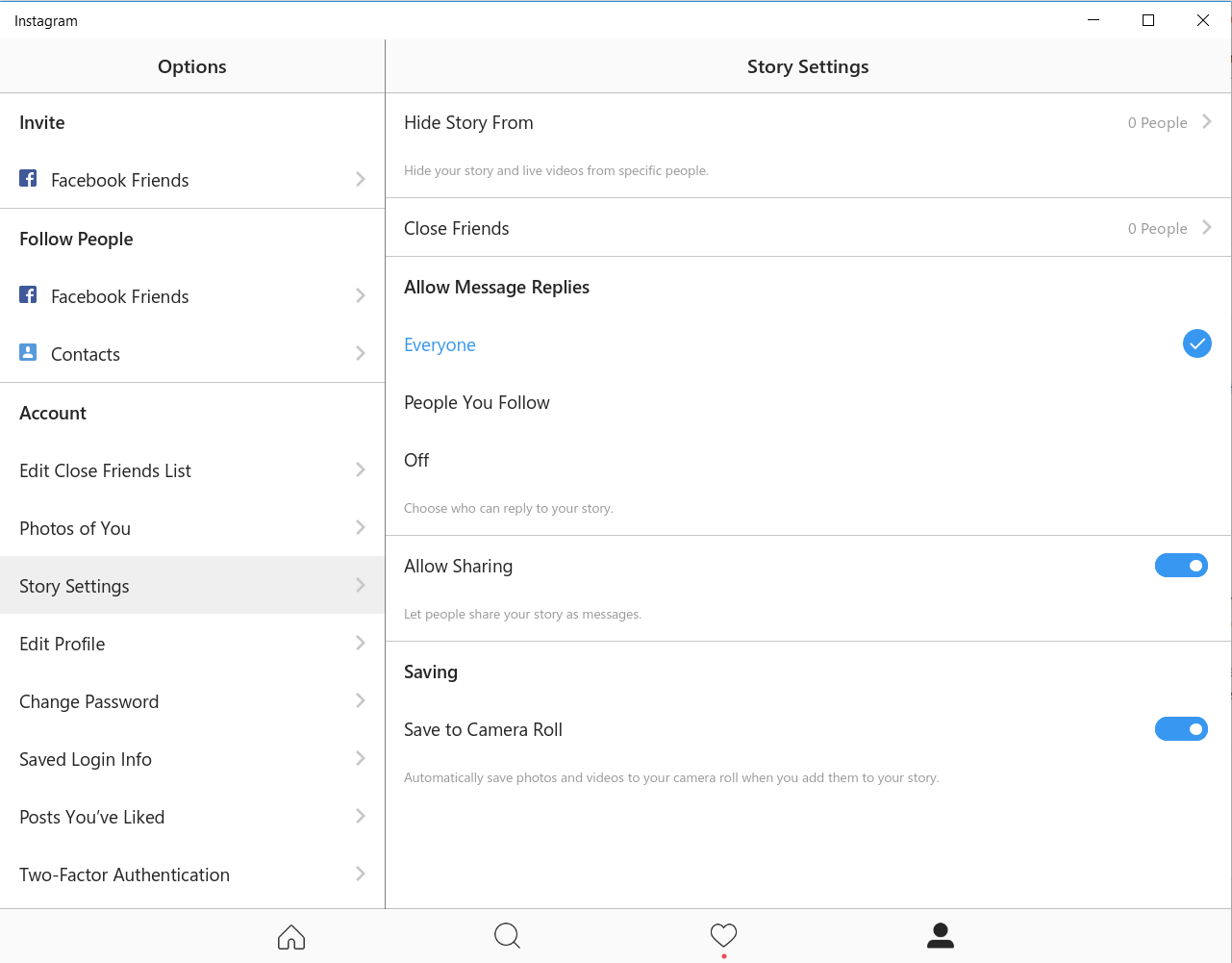
Instagram Story Tips #3: Show-Off & Reshare Stories with Instagram Highlights
Although Instagram Stories only last 24 hours, you can archive them to your account. If you activate the Highlights feature, you can feature them on your Instagram profile. They appear between your bio and your feed.
Of course, only a few Highlights will appear above your feed, so you should use them only on your best Story content. These clips, unlike non-highlighted clips, stay in your archive until you decide to delete them. You’ll want to save the Story clips that get the most views and engagement from Instagram users.
Instagram Story Tips #4: Strategically Name and Brand your Highlight Reels
When you save a Story, you’ll provide an 11-12 character name for it. Your Highlight Reel name should give the viewers an idea of what they will find in the Story. For example, the Pittsburgh Penguins entitled one of their reels, “2018 NHL Draft,” and guess what the content features?
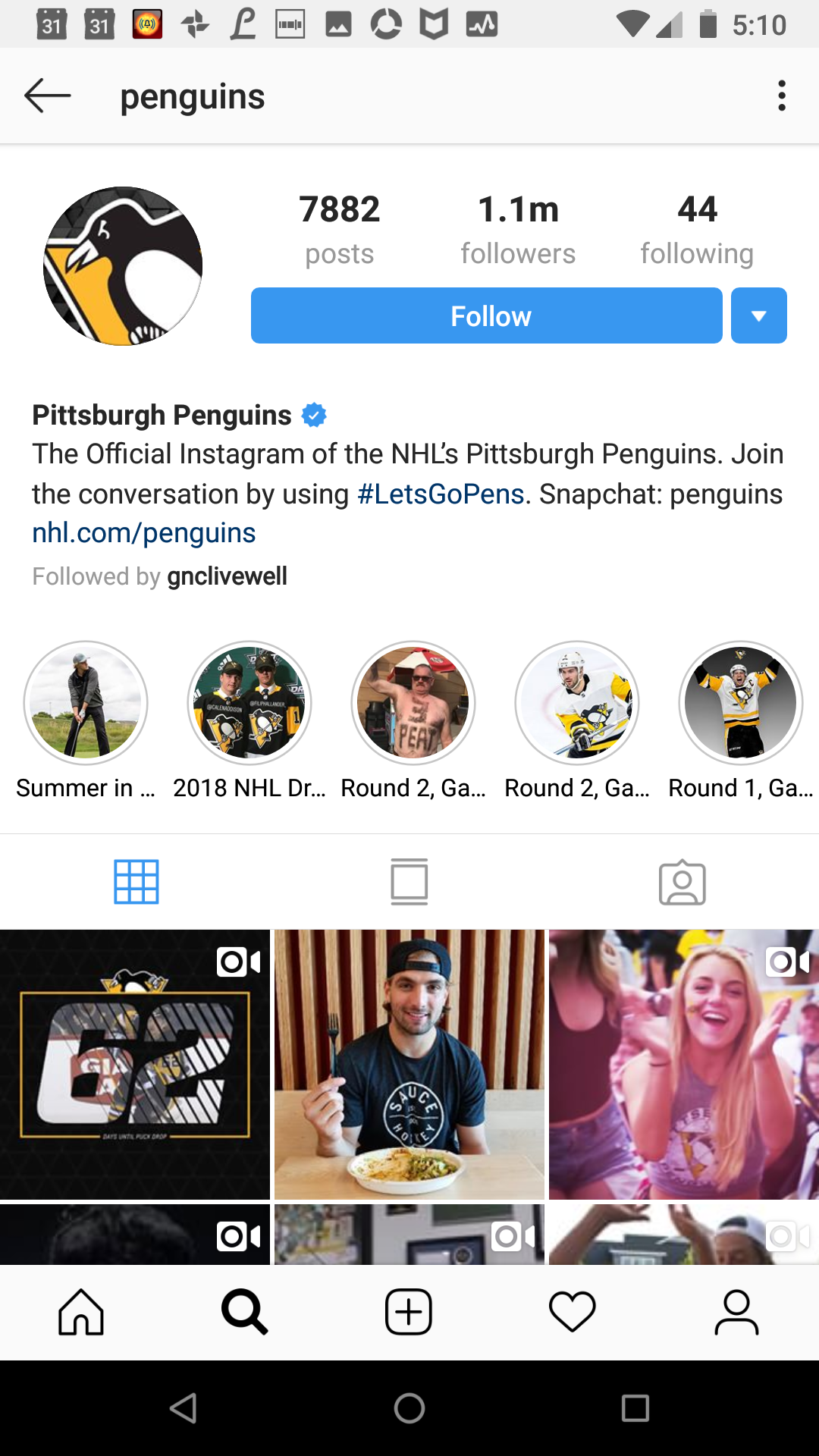
If your business account has more than 10,000 followers, viewers can swipe up on the reel to go directly to a link. Links can include blog posts, podcasts, web pages, and anything else that’s linkable.
Instagram Story Tips #5: Align Highlight Reel Covers with Your Business’ Brand
To align a Highlight Reel cover with your business brand, select a cover image that best suits the brand. You can also use an appropriate name. Take a look at Gym Resident‘s Reel names, for example. Each relates to the brand because it has something to do with working out:
- Walking Tips
- At-Home Workouts
- Workout Snacks
- 7 Minute Guide
- 1 M Reached!
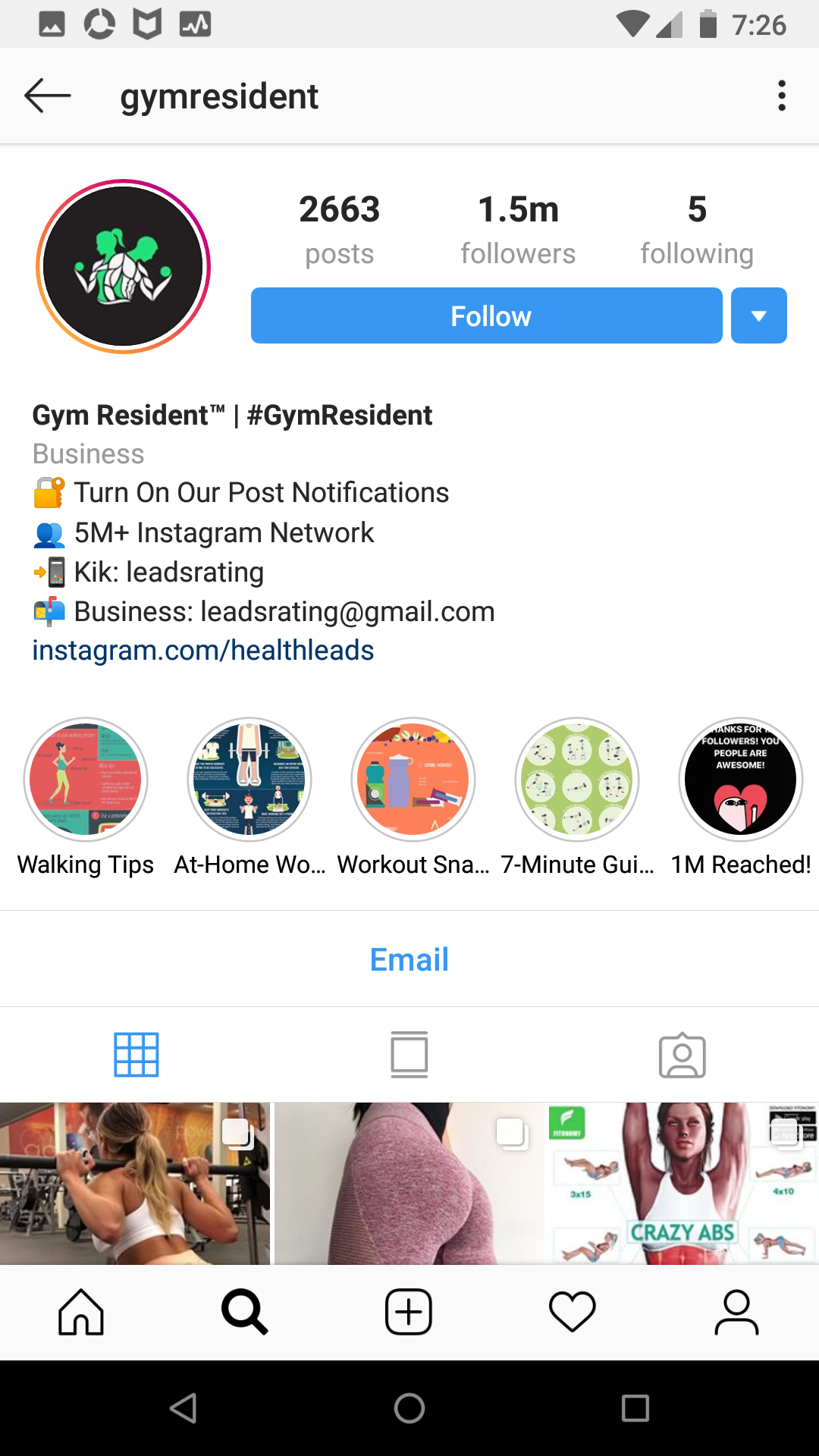
Instagram Story Tips #6: Create a Professional-looking Highlight Reel Cover
You can develop an attractive cover with Canva or another graphics program, or hire the work out to a professional graphic designer. It’s ok to have some amateurish images and videos inside your Story, but you’ll want a professional looking cover because it’s what encourages or discourages viewer clicks.
Note how Sutra Jewels used Highlight Reel Cover images that effectively reflect the overall look of its Instagram site. Images include natural themes and pastel colors.
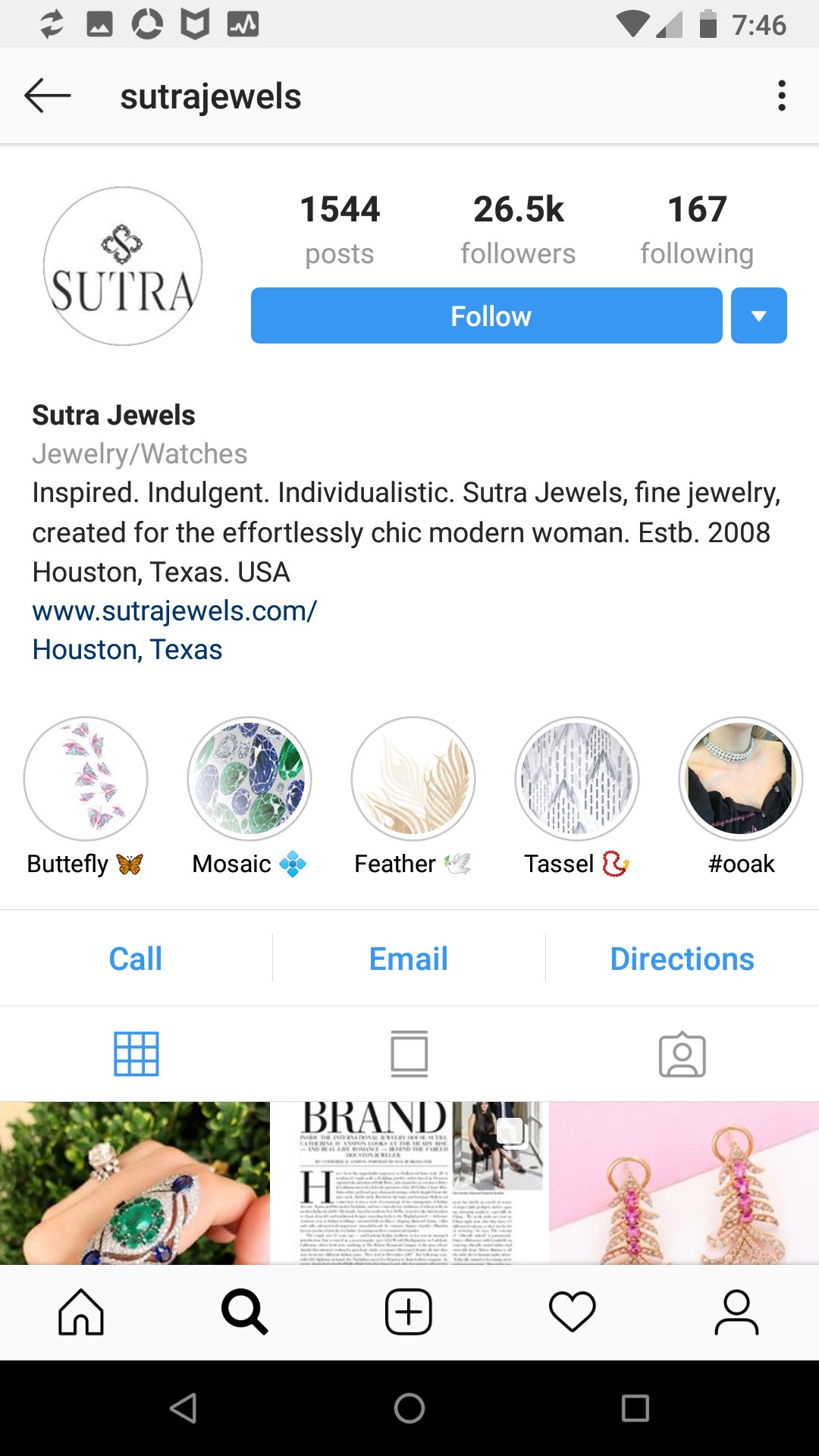
Instagram Story Tips #7: Frame Your Reel Cover Just Right
Even if you do not design your Reel Cover Image to exactly fit the Reel, you can expand or contract the image using two fingers. That way you can frame it exactly as you would like it to appear on the displayed Reel.
Instagram Story Tips #8: Use Your Giphy Account to Make Animated Covers
If you have a Giphy account and a verified Instagram account, you can create branded GIFs for your Instagram Stories. If you do not have an Instagram verification, you can still use Giphy’s public API.
If you’re not up to making your own animated GIFs, you can hire them out or use pre-made GIFs that you can find by searching for them. You’ll find moving arrows that point to things, for example. You can also add layers with falling snow, confetti, and other special effects.
GIFs, used sparingly, can help draw attention to specific elements. However, avoid overusing them because they can distract or overwhelm viewers if you use too many.
Instagram Story Tips #9: Use Hashtags in Your Stories
By using hashtags (#) in your Instagram stories, you can keep Story viewers returning to your profile again and again long after the Story disappears. Visit profiles in your niche to get an idea of which hashtags are popular.
You can use niche hashtags related to your business, brand, product, service, event, or location. Instagram Stories allow up to 11 hashtags, and one good Instagram engagement tip is to use them sparingly.
Some profile administrators load them with many hashtags and end up with a high click-away rate. You don’t usually want click-aways, but, instead, you want people to begin associating the hashtags with your brand. REI, which has been very successful on Instagram, uses only one hashtag in this post.
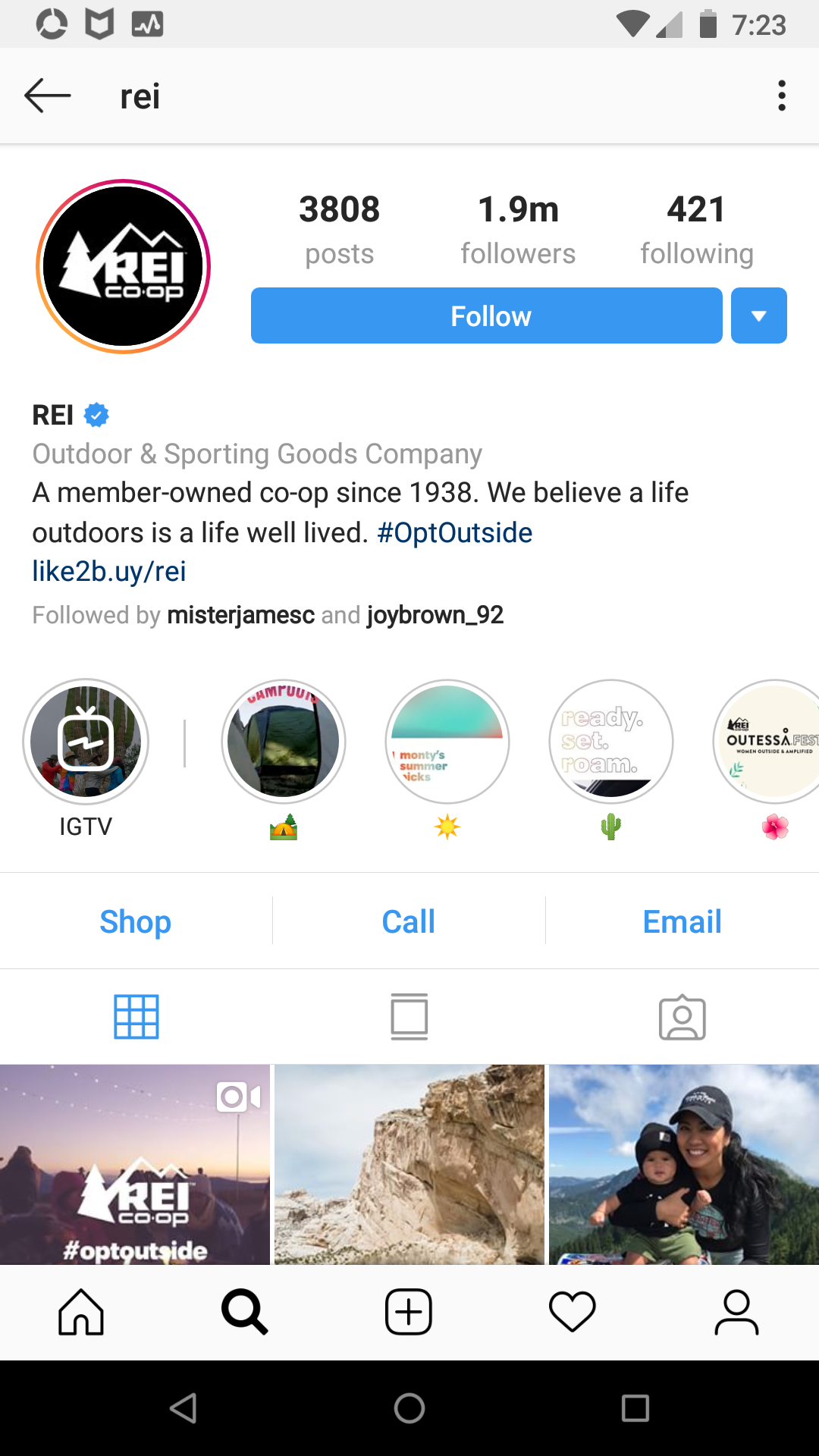
By using a branded hashtag, you can curate your highlighted stories and other content. You’ll need to come up with a hashtag that reflects your brand. Here are a few good ones that were discussed in Mention.com:
- #NationalFriedChickenDay by KFC
- #ShareACoke by Coca-Cola
- #LetsDoLunch by Domino’s Pizza
- #OreoHorrorStories by Oreo
- #WorthSaying by L’Oréal Paris
- #ShareYourEars by Disney and Make-A-Wish
- #TweetFromTheSeat by Charmin
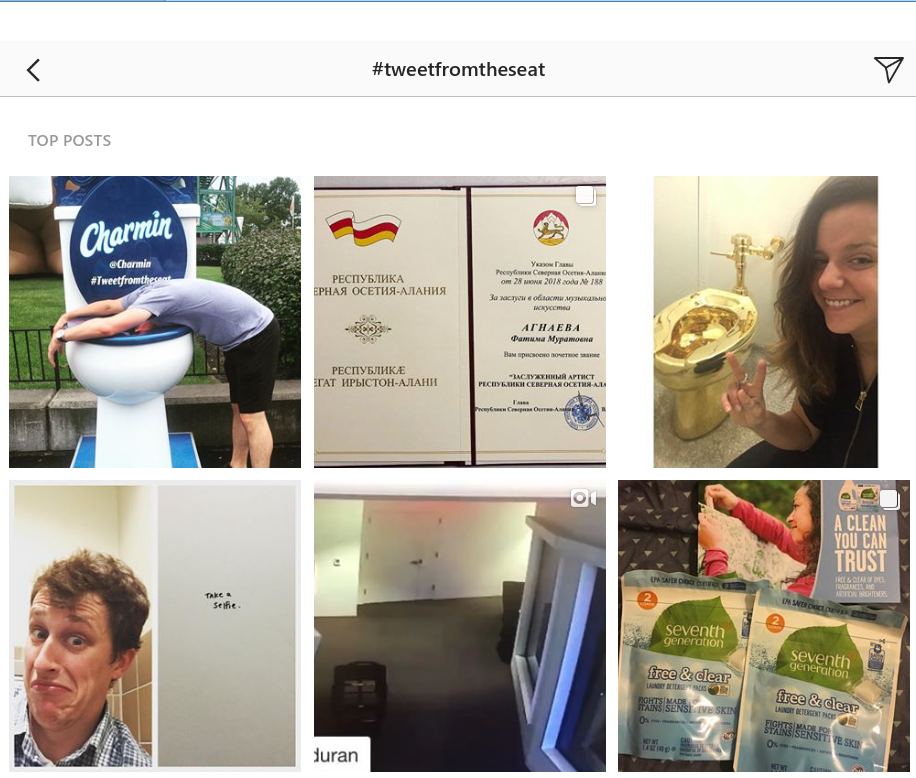
Instagram Stories allows you to add hashtag stickers or write your hashtags in the text area. The stickers are fun looking, so they get a lot of attention.
Instagram Story Tips #10: Add your location to Your Stories
Adding your location to your Instagram Stories can help local people find your business. This is especially important if you have a brick-and-mortar location or deal with customers in a specific geographic region. It’s also useful if your business travels, and it can help your clients or potential customers know when you’ll be in their area.
Try different geolocation stickers in your Stories to see which ones get the most traffic. For example, if you have a business in downtown Pittsburg, you might add #DowntownPittsburg to your Stories. If that doesn’t work, try “#PittsburgPennsylvania.” If you draw customers from the region, the latter might be a better option.
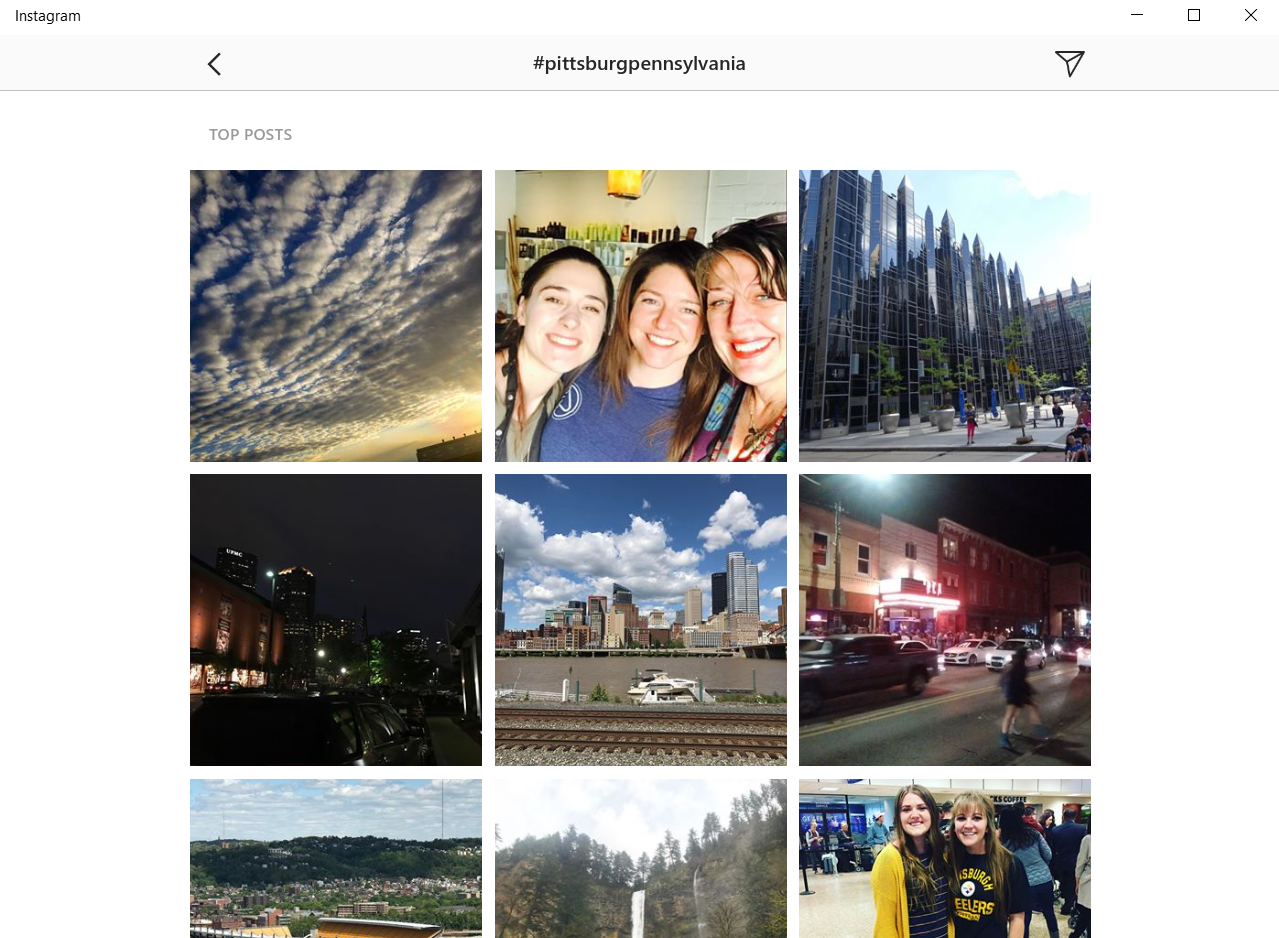
Instagram Story Tips #11: Create Fun Fonts with Instagram Stories
Instagram allows users to add text to its images, and it provides tools for creating fun fonts and matching fonts and colors to your branding. The platform blog offers information about choosing and using Instagram fonts. You can change colors, font, font size, orientation, spacing, and more.
These Instagram story tips and Instagram engagement tips should help you build the following that you want for your business profile. Try out the tips one at a time to learn them well and see how they affect your following. Let us know what other tips you come up with.

